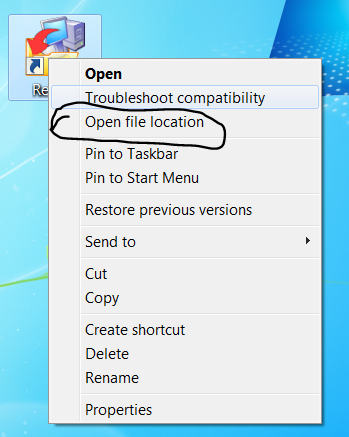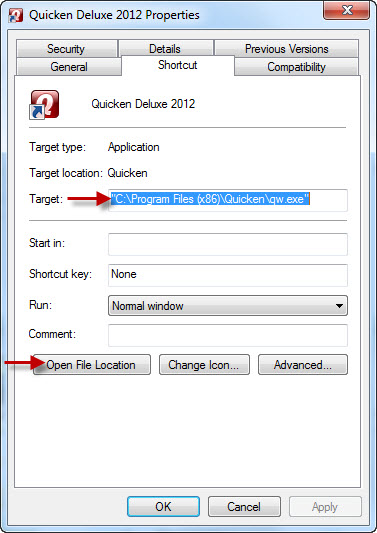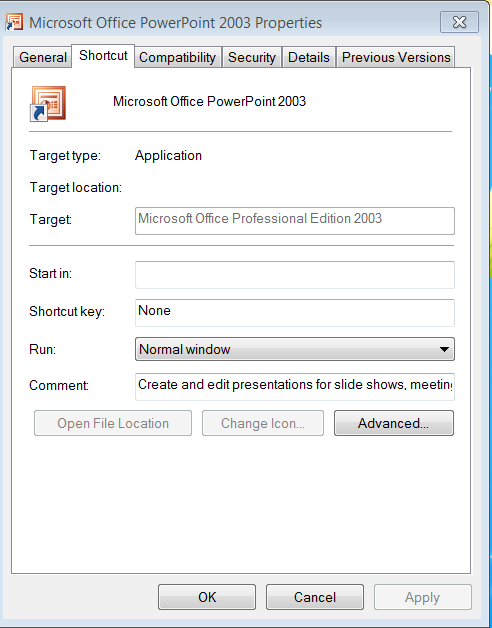New
#1
open file location problem
On my windows 7 when I go in properties and click open file location of any desktop shortcut it does nothing. Same problem with my chrome too the show in folder doesn't seem to work. Help Please
I also uninstalled IE9 but the problem persists


 Quote
Quote