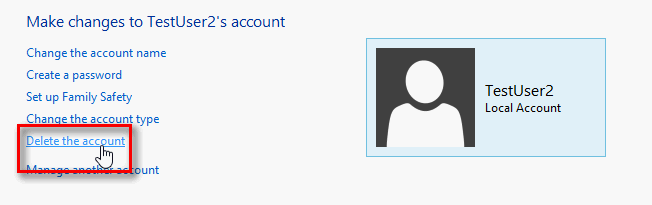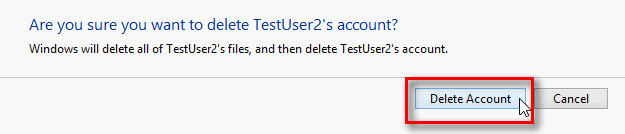New
#1
can the name of a user account be changed
I am the administrator of a resident computer in an Assisted Living facility. I have set up several user accounts with their first names so they could easily identify them. Several of the residents have left and no longer need a user account. How can I change the name of the accounts in question? I have the passwords.


 Quote
Quote