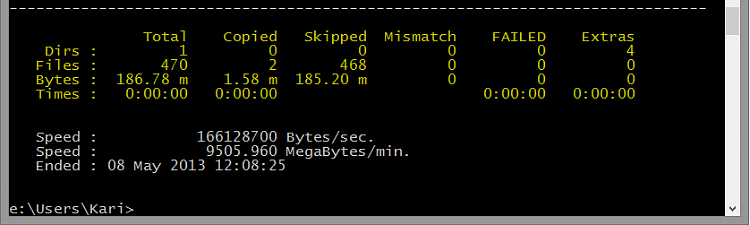New
#1
Robocopy /MOV command copying but not deleting from source directory
Hi All,
I have one folder A and have another folder B in the same drive E: I need to move all the content from folder A which are more than 2 years old to folder B. Hence when I ran the robocopy it just copied and I lost all disk space in drive E.
My question is even though I used /MOV command why it is not copied and deleted from the source?
robocopy E:/A E:/B /e /MOV /MINAGE:730
Please suggest..


 Quote
Quote