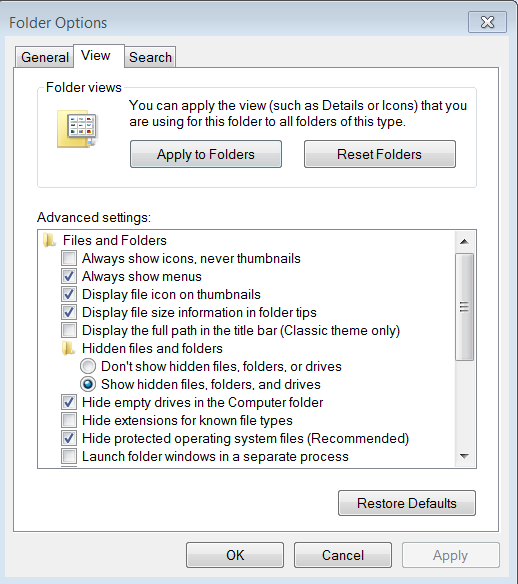New
#1
Show Hidden Files and Folders in Cascading Menu
Hi Seven Forums,
I am looking for a solution to the following. Some of my files and folders are hidden (and I would like to keep them hidden). I can view these in Explorer windows/Navigation Panes because I have elected to Show Hidden Files and Folders through Windows. However, I cannot see these files in my cascading Classic Shell Start Menu, nor in any other types of cascading menus, including stock Windows taskbar toolbars (e.g. right click taskbar > Toolbars > Desktop).
How can I view hidden files and folders in fly-out menus in addition to Explorer windows?
Thank you for your kind support!
- Polite Master
OS: Windows 7 Home Premium 64-Bit


 Quote
Quote