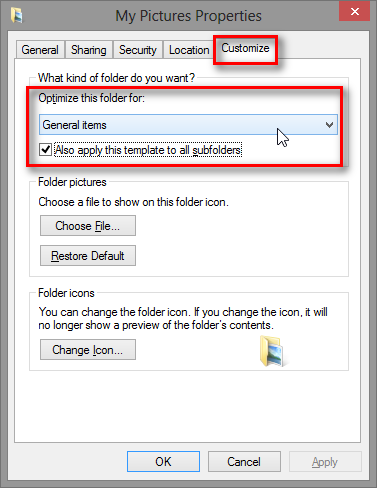New
#1
Win 7 starts search process when folder is opened
When I open a folder in Windows 7, it appears that it searches the folder before displaying the contents. I have very large drives and some folders contain very many files & subfolders, so this is very time consuming. Is there any way to stop this behavior?


 Quote
Quote