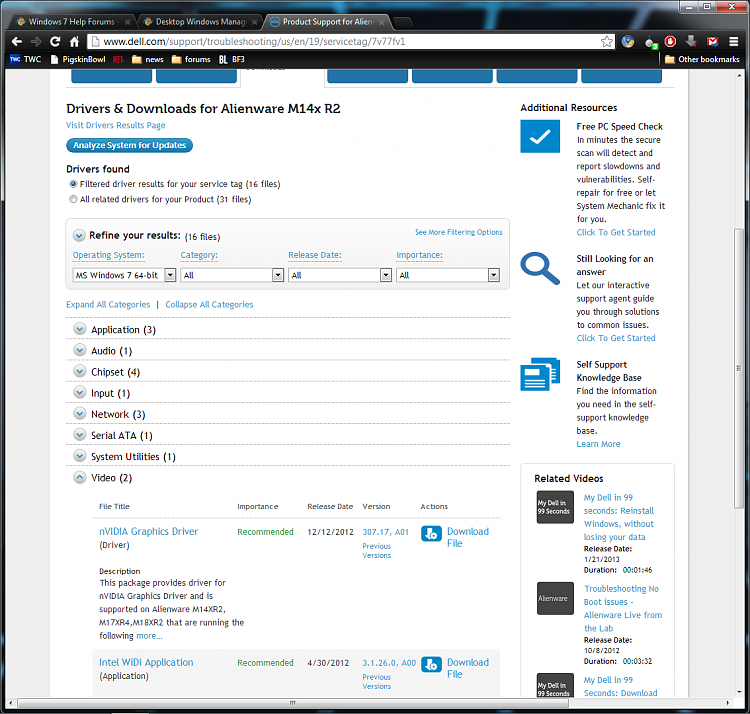New
#21
blue4fun,
Please list the model number of your system. Fill in your system specs with this link
System Specs
You currently show a Alienware (Dell) laptop that may use optimus technology. If this is the case, you need specific drivers from Dell (alienware) , not Intel and you have options in your Nvidia control panel and BIOS to make certain settings.


 Quote
Quote