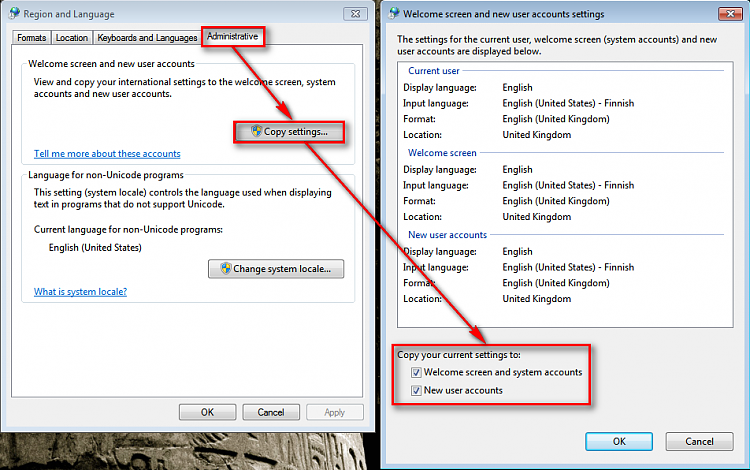New
#1
Windows 7 Ultimate still wrong language in Computer Management
I reinstalled Windows 7 64-bit Ultimate today as Finnish, but I decided to try out English language, so I downloaded it through Windows Update. Everything else is fine, but in computer management Local users and groups and inside files are still in Finnish. I wouldn't like to reinstall whole OS again to keep English in everything. What could be the issue?
- Damstas


 Quote
Quote