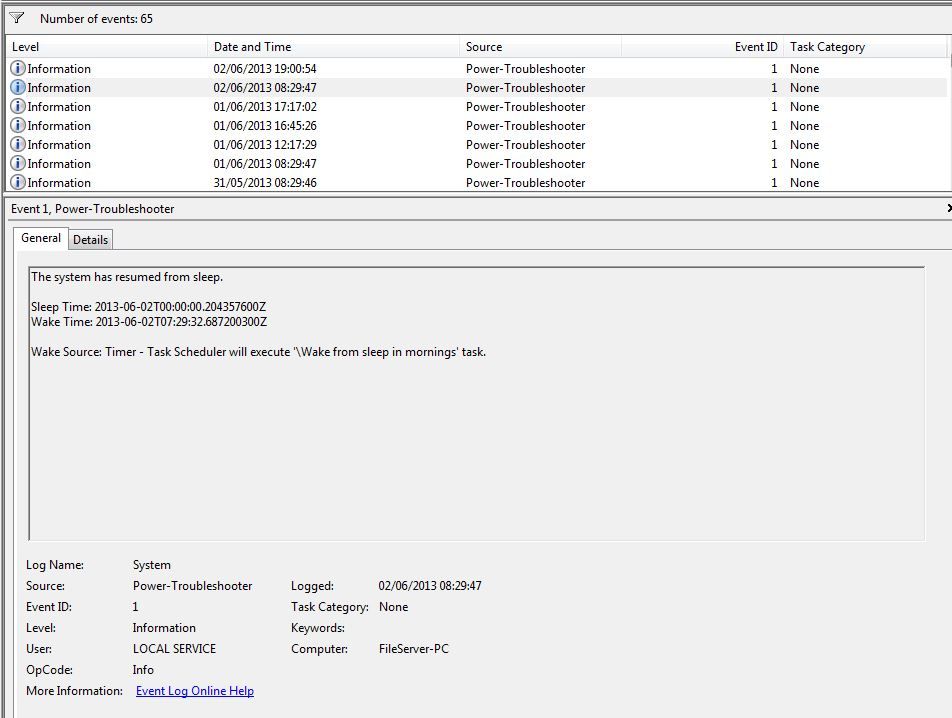New
#1
Fails to wake from a scheduled sleep after a long period -
but not after a short period?
Hello to all :)
I have set up a windows 7 x64 machine as a file server for my htpc in the lounge.
Now to save pennies i have set it to sleep at night and then wake in the mornings so its up and ready for the music and movies to be present for the htpc.
Now if i manually run the scheduled task to set the machine to sleep and set the wake schedule for ten minutes later, it wakes fine. But if i run the schedule as it should at night, the system never wakes in the morning and neither will the mouse let me? i have to press the power button for it to come back to life like its hibernating. But i have disabled hibernate using the following link.
I have a step by step guide as to what i have done in regards to both sleep and wake schedule here.
Any advice would be greatly received and tested asap, also when the kids have has their showers and in bed i will provide specs of that system if its going to help.


 Quote
Quote