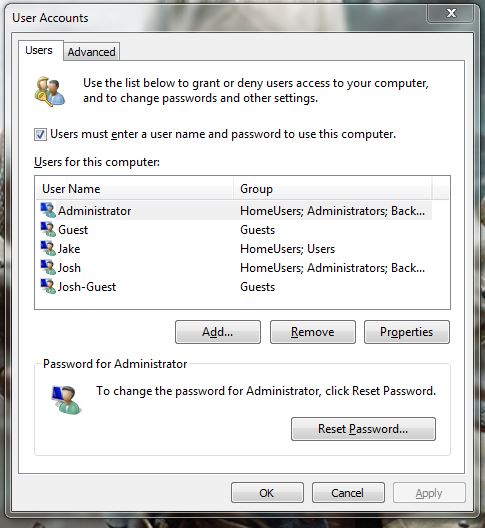New
#1
Two users on logon screen
Hello,
I have two user names on my log on screen and I don't know why. The only accounts on my user accounts in the control panel is the administrator and the guest. I want to know how to fix this problem it's very annoyingI will attach a picture of what the screen displays. If someone can help that would be great



 Quote
Quote However, I clicked on start ---> right-clicked on computer --->properties and computer management came up but I didn't see users and groups
However, I clicked on start ---> right-clicked on computer --->properties and computer management came up but I didn't see users and groups 

 Do I delete the last option in the local disk picture??
Do I delete the last option in the local disk picture??