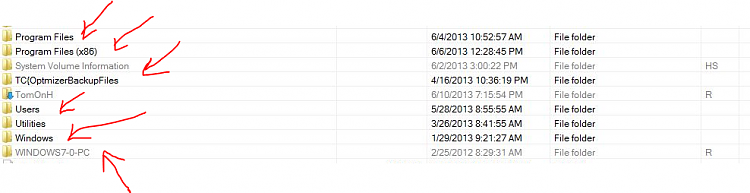New
#1
HD folders don't show from C drive (SSD)
I have win 7 Pro installed on a SSD. My work files are stored on a 2nd hard drive. Don't know what I did, but all the files on the 2nd hard drive show from that drive, but when I try to change the location of the default desktop to the file on the 2nd hard drive, that file doesn't show.
Anytime I'm in something that is stored on the SSD, I am unable to locate certain files on the hard drive setup for use (ex My documents, desktop, etc.)
I suspect I've changed permissions or something.
Would appreciate some help. It's not all folders that don't show, just some.
Regards,
Tom C


 Quote
Quote