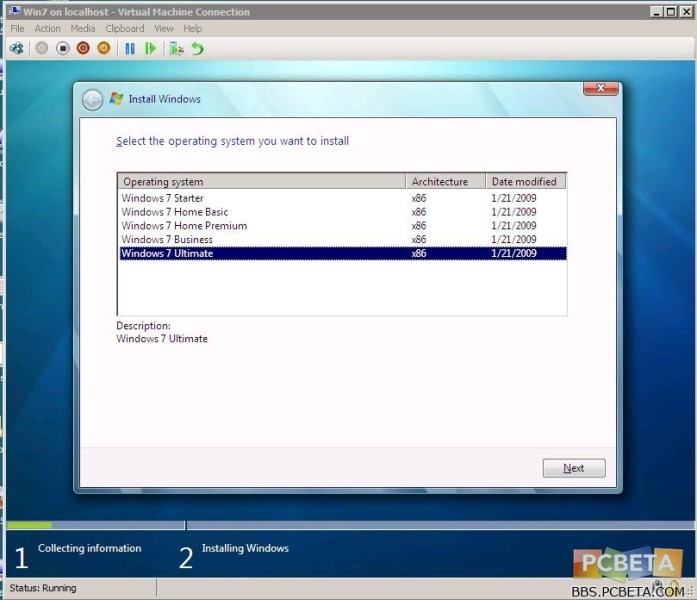New
#1
Windows 7 Build 6.1.7025.0.090120-1850 Screenshots!
Screenshots have been leaked... now to find the file!!

Screenshots have been leaked... now to find the file!!

Quicklaunch enabled??? So many user wanted them back? lol
Yes i noticed the quick launch also. I guess M$ are actually listening.... lol
Only a matter of time before this gets leaked. And you know everyone will try and upgrade lol
Quick launch, bah humbug. I am not saying get rid of it, but make it an option. The Taskbar is my quick launch bar.
It looks a little silly to have the two together. However, did anyone notice the Windows Flip button?
Saw this button too... But I must admit, I missed it in Win7 until someone told me to use WIN+Tab to flip windows. As former strict XP user it didn't know and after installing Vista for my friends I missed it first in Win7...
Anyway. Greetz,
GHaf
So enjoy it now... Personally most time I use ALT+Tab, I'm used to it since it came up (Win95?, Win3.1? Don't remember) and it's a little bit faster to focus and switch.
Greetz,
GHad
and to think someone told me on here this build was a fake just the other day
Its not fake.
Notice new install options also: