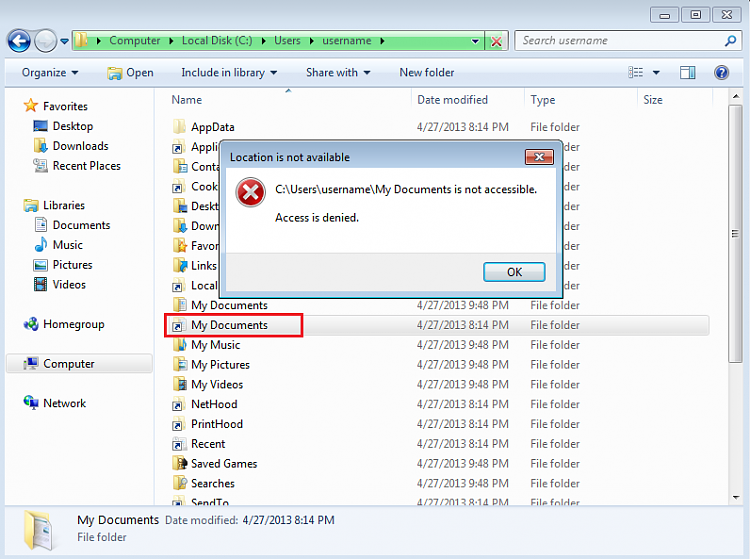New
#1
Need some help on cmd batch file.
Hi,
I would like to a batchfile that will work on both windows 7 and xp to do the following
copy /Y d:\document\folder1\file.ini d:\document\folder2\file.ini
however in xp it is my document, win7 is document
the shell command in win7
%windir%\explorer.exe shell:::{450d8fba-ad25-11d0-98a8-0800361b1103}\folder1
%windir%\explorer.exe shell:::{450d8fba-ad25-11d0-98a8-0800361b1103}\folder2
will provide the right path
how can I export that path to the copy command above ?


 Quote
Quote