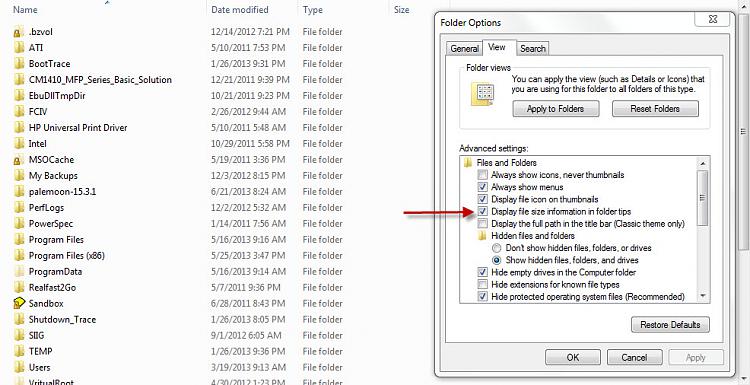New
#11
Strange, "hover over" doesn't provide file size information for several folders on all 3 of my systems. Also, the following link seems to substantiate my findings;
Windows 7 Explorer: how to show total size of all files in current folder? - Super User
Here's a screen shot from one of my systems;
Could you explain how you accomplished this?

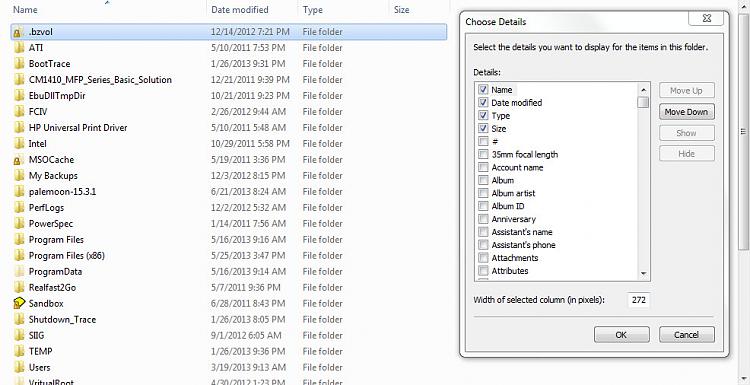

 Quote
Quote