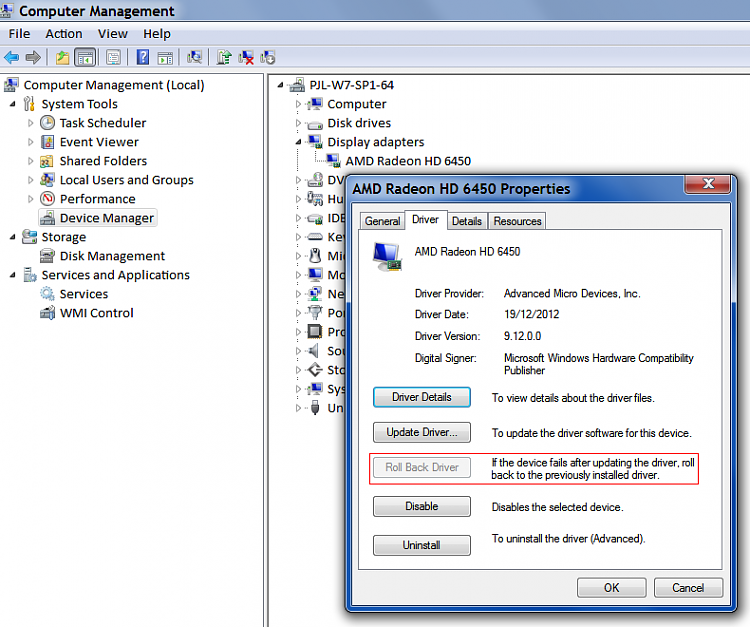New
#11
okay done that and it says no errors found but still nothing have changed.
getting same error again in normal mode (cant open any programs e.g cmd, taskmgr)
edit: and this problem came after installing new nvidia update, before that it was black screen.
edit2: yesterday my comp worked 100% fine, was able to play games and like that, but used that last worked setup thing on f8


 Quote
Quote