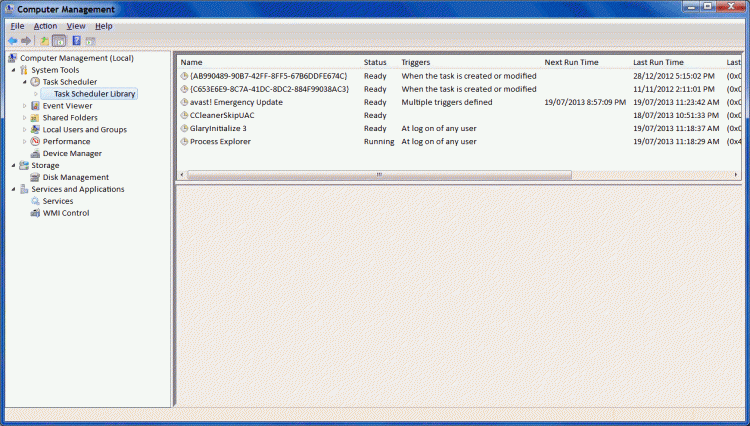New
#1
Does anyone know what this Task is in Task Scheduler??
Its been over 2 hours and I can't find anything and my system is virus free. I used ccleaner and the new ST tab but its blank. I deleted the files from Windows Tasks and System 32/Tasks folder but I can't find any info on this.
Thanks


 Quote
Quote