New
#11
Reboot and select proper Boot Device?? Help!
-
-
New #12
Win7 is being booted by the System Reserved partition on the other HD which is way wrong and could be causing the problem. This is why all other HD's should always be unplugged during install, and why the Win7 HD should be plugged into the first SATA port to be Disk0, since otherwise any preceding Active partition will steal its boot during reinstall or Startup Repair.
To correct this Mark Partition C Active, power down to unplug Disk0 and swap its cable to the Win7 HD so it becomes Disk0. Unplug Disk2.
Now boot into Win7 installer or System Repair Disk to run Startup Repair - Run up to 3 Separate Times until Win7 starts and holds the System flag.
You can now power down to plug back in the old Disk0 into DIsk1 port. Since it has no content I'd wipe it with Diskpart Clean Command to remove old boot code so it can't interfere, then repartition in Disk Mgmt as desired.
After making sure the problem is resolved, plug back in Disk2 again.
-
New #13
-
New #14
Okay so I've disconnected the slave drive to do the deed.
and now that I'm trying to load up the windows disc it's coming up with a "BOOTMGR is missing"
...
...
Such a hassle. any ideas?
-
New #15
That means its not booting the disk but trying to start the HD.
How to Boot A Computer from CD or DVD - YouTube
Are you getting prompt to Press any key to boot disk? If not then burn another Disk at 4x speed using ImgBurn, or write to flash stick using UltraISO Software To Create Bootable USB Flash Drive.
If that fails download another ISO for your licensed version from Clean Reinstall - Factory OEM Windows 7
-
New #16
Yeah but that's the thing.
I've set the boot priority to my CD Drive first AND used F8 to manually select the CDD.
No luck.
I've been searching for ways to fix this and I've come across this 'mirror' method?
I tried this and received a message saying "No extents were found for the plex"??
I think as soon as I figure out how I can mirror the 'system reserved' partition on my slave drive to my actual OS drive then my problem will be solved,
seeing as the 'system reserved' file is the thing responsible for booting my OS etc.
-
New #17
You need to be able to boot a disk, the most fundamental thing we do around here. Then you can do the steps I gave you to correct this problem which we've helped correct thousands of times before and do not involve mirroring anything.
Win7 is on a DVD, not a CD. So you;d need a DVD drive or to write the installer ISO to flash stick. If necessary start with a fresh ISO and use the tool in Steps 1 and 2 of Clean Reinstall - Factory OEM Windows 7.
-
New #18
Apologies for using the wrong term in my last post.
I have a DVD windows installation disk yes.
& would also like to note that it didn't work as I said previously.
I'm actually quite suprised something as little as 100mb,
is preventing me from accessing my entire library of files and whatevers, it's amazing.
-
New #19
The little 100MB partition is what does the heavy lifting, it handles booting w7, but has to be on the same drive as the OS.
Running the Startup Repair as Greg outlined will get it back where it belongs.
-
New #20
What do you mean exactly when you say the DVD didn't work? I gave you a link to download a new installer and tool to burn to DVD or write to bootable flash stick if you need it to get the disk to boot or work correctly.
Did you mark C Active, unplug all other HD's, swap the disk cable to WIn7, then boot into the DVD to run Startup Repair - Run up to 3 Separate Times ? This is how this is repaired.
I gave you very specfic steps in my first post that are known to work. If you can't perform them then we need to know at exactly what step do they fail? Saying "it didn't work" doesn't help.
Related Discussions

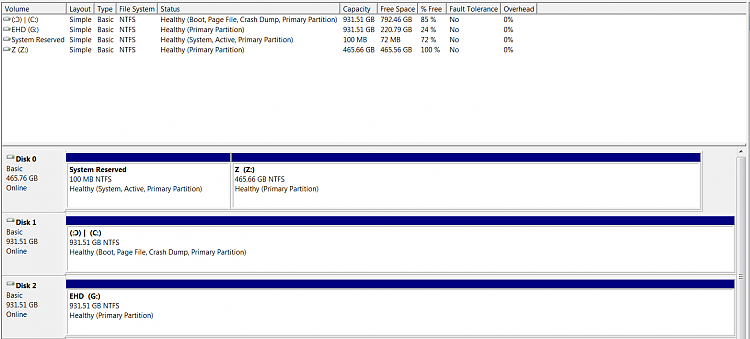

 Quote
Quote