New
#1
Do not delete files from the memory card
-
-
New #2
What kind is your card . If it is SD - there is a knob on the left side for locking/unlocking - may be it's locked.
-
New #3
no its not lock.
its a flash memory.
even with External hard drives have the same problem exists
-
-
New #5
Go to "Computer" Right Click one of the troublesome drives, Click "Properties" Click the "Security" tag and post a screenshot of the details!
-
-
New #7
Well as this seems to be affecting all external drives then I think you may have got infected. Have you got an anti virus software installed and is it up to date? If so run a full scan and then download and run Malwarebytes from here:
Malwarebytes
See what that does!
-
-
New #9
That was my first thought Arc but when I read through the thread to the post dated 8th Sept. 2012 I thought it was likely a virus so went down that road first. I'm always a bit wary about sending people to the Registry. So many things can go wrong there. I know the site in question says make sure to create a Registry backup but it does't emphasise the importance of saving that back up to an external source just in case the worst happens and you suddenly can't boot up to Windows!
-
New #10
I notice that in post #1 the picture shows Unlocker. Could that be use?
You could also try this.
Start Orb
Computer and select that drive with right tick and see if it show Format as a option.
Related Discussions

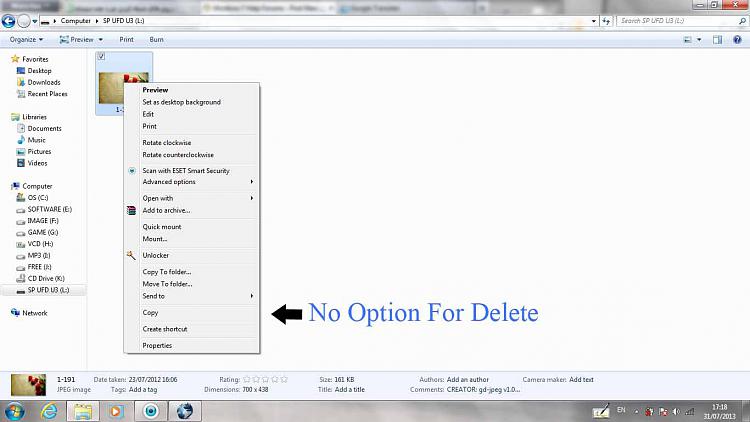
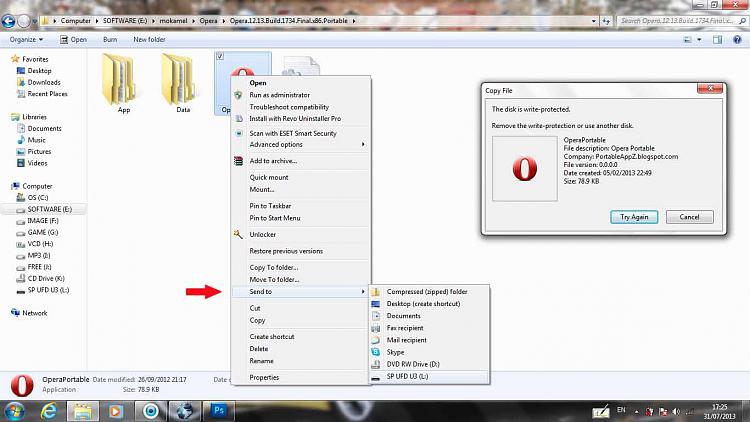

 Quote
Quote