New
#31
Have you tried reinstalling both of the programs again?
Have you tried reinstalling both of the programs again?
Yes, that was one of the first thing I did before contacting the authors of Calibre eBook. Steps were
- export all my eBooks
- remove Calibre + make sure the related directories (especially where the index was) is gone; I initially
thought that my index library may be corrupt and re-creating it would help
- re-install
- re-import my books
- add one random book ... remove .. and... same
Note though that did not have that much hope having noticed the sme slow response behavior with other apps before (an UPGRADE to a newer version "fully Windows 7 & 8 compatible" made the problem go away - I do not have that luxury with Calibre).
Just so folks in the thread can see what we are talking about:
That was inside a Virtual Machine running W7pro64bit. It had 1.5GB RAM and 4 cores of a mobile i5 CPU assigned. The host computer (and thus the VM) has an SSD.
I grabbed the epub files from here:
50 top free ebook classics in Kindle and epub format | iBookNook
BTW, is it normal for the deletion process to leave the original epub files behind?
A drag-and-drop will add an eBook to Calibre's private directory (for me, C:\Users\XXX\Documents\Calibre Library\$Author\$Title). Removing cleans it there for sure (but the one you dragged and dropped remains as-is of course as a copy was added). Is this what you meant?
What about if we approach this from a different angle:
What on Windows 7 can cause a thread to hang there doing nothing for 20 to 40 seconds?
Perhaps if we can name a few reasons and check, there is a chance to find the issue (although I doubt that all thread creation hang as the OS would be completely dysfunctional if that was so ... but still worth trying to think away from Calibre or DeleteXP or ... ). Especially, do you know what that SHFileOperation does? It invokes a "shell" but what does it do then and what does that mean exactly? Does it use a PATH environment and search for something (like invoke a command from the shell)? Any special directories I should be looking at then? In Unix, invoking a shell command would look into $PATH and if one of the path in $PATH is problematic (hanging or slow lookup), the execution of the command can be direly delayed ... Having no clue of Windows mechanisms for what is called "shell" activation, I am wondering if perhaps there is a similar issue here.
Information about SHFileOperation() and File System Objects:
Working with Files
SHFileOperation function (Windows)
The thread could have a lower priority level, but the thread should receive a priority boost after a while to prevent CPU starvation.
Open Process Explorer, and then double click the DeleteXP.exe process, go to the Threads tab, and then post a screenshot - Screenshots and Files - Upload and Post in Seven Forums
Base Priority = Starting priority of the thread associated with the process.
Dynamic Priority = The current priority of the thread.
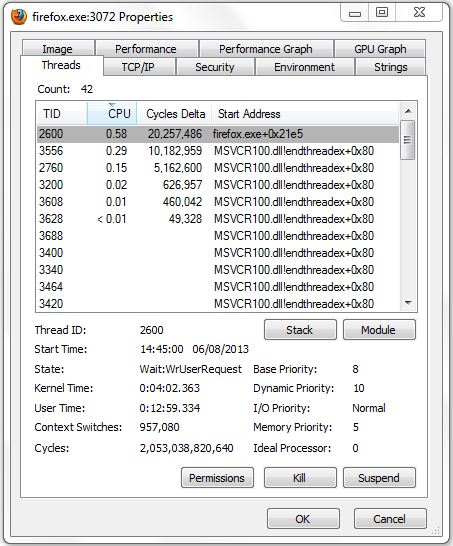
Does it act slow when you have other programs open? Ensure you have the two programs running if your creating the User-Mode dump file:
Try creating a User-Mode dump file - How to create a user-mode process dump file in Windows Vista and in Windows 7
Then upload the dump files to here with - Screenshots and Files - Upload and Post in Seven Forums
Sorry again for the delay in responding (on the move until next week).
I have tried again using procdump.exe and attach both calibre and DeleteXP - I waited until the command
got stuck to proceed with a dump (noticed the dump creation is near immediate). I hope those dumps are
fine.
Last edited by jlauret7; 24 Aug 2013 at 07:35. Reason: Removed attachements