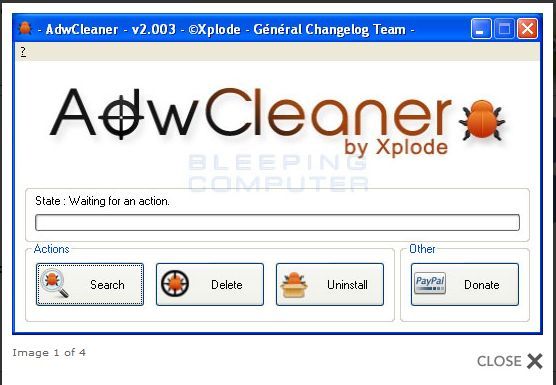New
#1
Mouse/Computer Freeze Every Hour & Action Center Msgs
All of a sudden my Windows 7 Home Premium computer has been acting up with a series of symptoms I could not all fit in the subject line.
Hardware & Software:
- The first thing is that clicking the mouse (Logitech M510) would not work or open an icon or menu. Then the pointer typically turns into something like a hand, or a spinning blue circle that never ends.
- It generally happens when the browser is open, and I am working in it, but has happened in MS Word. The document becomes unresponsive to commands, the Word application becomes dim and grayed out (still clear), and at the top, it says something about Word "not responding".
- I have a red X on the Microsoft Action Center. Yesterday , three messages were there, one about insufficient backup disk space, and two about a problem with the video driver. This morning, there are six messages:
- Sypware and unwanted software protection (Important).
- Virus protection (Important).
- Solve a problem with AMD -Display Adapter - ATI Radeon Graphics.
- Solve a problem with AMD/ATI video driver.
- Install your vide card driver.
- Check backup disk space.
I installed the most recent driver and software for the R5770 card, but no change in the messages.- The freezing happens after the computer has been on for at least 20 minutes or perhaps quite a bit longer (I have not measured).
- Applications generally open when the problem happens are Microsoft Outlook 2010 and Internet Explorer 10.0.9200.16635.
Thank you.
- Corsair Obsidian Series 650D (CC650DW-1) Black Aluminum / Steel ATX Mid Tower Case
- CORSAIR Enthusiast Series TX650 650W ATX12V/EPS12V 80 PLUS BRONZE Certified Active PFC High Performance Power Supply
- GIGABYTE GA-Z68X-UD3-B3 LGA 1155 Intel Z68 SATA 6Gb/s USB 3.0 ATX Intel Motherboard
- Intel Core i5-2500K Sandy Bridge 3.3GHz (3.7GHz Turbo Boost) LGA 1155 95W Quad-Core Desktop Processor Intel HD Graphics ...
- XIGMATEK PTI-G3606 thermal grease
- XIGMATEK Gaia SD1283 120mm Long Life Bearing CPU Cooler LGA1150 Haswell Compatible
- MSI R5770 Hawk Radeon HD 5770 1GB 128-bit GDDR5 PCI Express 2.1 x16 HDCP Ready CrossFireX Support Video Card
- G.SKILL Sniper 8GB (2 x 4GB) 240-Pin DDR3 SDRAM DDR3 1600 (PC3 12800) Desktop Memory Model F3-12800CL9D-8GBSR
- Crucial M4 CT064M4SSD2 2.5" 64GB SATA III MLC Internal Solid State Drive (SSD)
- Western Digital WD Black WD1502FAEX 1.5TB 7200 RPM 64MB Cache SATA 6.0Gb/s 3.5" Internal Hard Drive
- ASUS DRW-24B1ST/BLK/B/AS Black SATA 24X DVD Burner - Bulk - OEM
- Microsoft Natural Ergonomic Keyboard 4000
- Logitech M510 Black 5 Buttons Tilt Wheel USB RF Wireless Laser Mouse
- Microsoft Windows 7 Home Premium SP1 64-bit - OEM
- ASUS VH226H Black 21.5" 2ms(GTG) HDMI Widescreen LCD Monitor
Phil
Last edited by Phil3; 06 Aug 2013 at 18:04.


 Quote
Quote