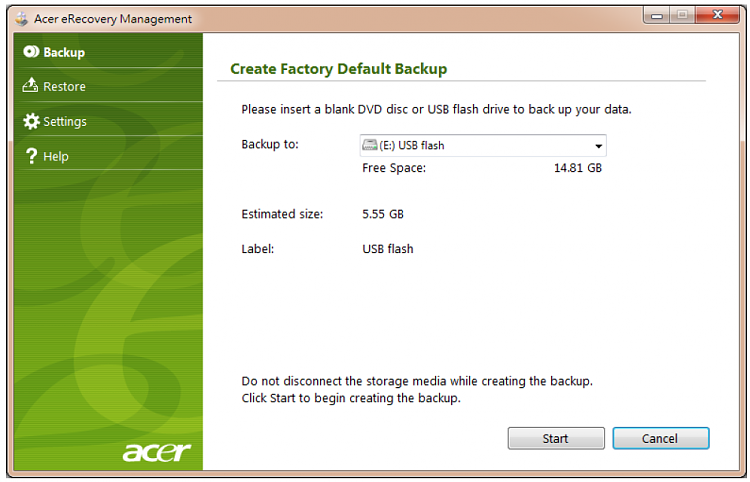New
#1
Netbook I would like to find out who is the admin their pass.
I have had a netbook for a while it is my backup i have been to several forum looking at what to do but i just can not figure it out
This netbook was somebody elses and now they have move out of the state and yes i tried to ask them for their pass when i had it they just put it in for me.
They have some high security i can not install nor uninstall programs i need/don't need
I am restricted to go in to folders
I can not manage accounts
I am under some other users account (my mom no this was not her netbook)
i can use two other users accounts my mom and my sisters (it was my sisters first)
They are all on a domain and if i bring this thing there it will log them out and me in
I would like to delete the domain and start from the beginning (this is a netbook there is no cd rom)
where can i find the product key it cam with it i guess
that's all
Sorry I saw the edit to late I was just wondering this is my backup my labtop will be here I am having an Internet fubar
Last edited by USERNEWBIE; 15 Aug 2013 at 03:09. Reason: Saw the edit


 Quote
Quote