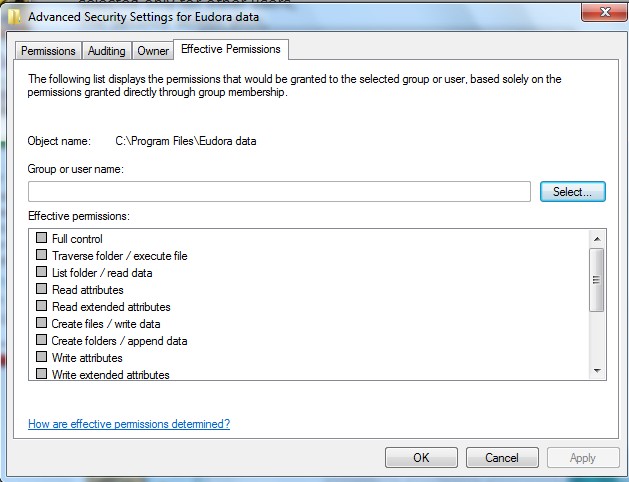New
#11
Do not run disk check on an SSD. It causes unnecessary writes to the drive, reducing its life.
SSD's are different than hard disk drives. SSD's automatically remap worn bits using wear leveling technology. Check disk would do nothing.
The partitioning and MFT are not the same as a standard magnetic drive.
The SSD controller takes care of it all. You also should never defrag one.
This is what I have understood anyway from what I have found online.
Question: What do you see on the security tab when you right click the folder and go into properties? What rights do users/admin have?


 Quote
Quote