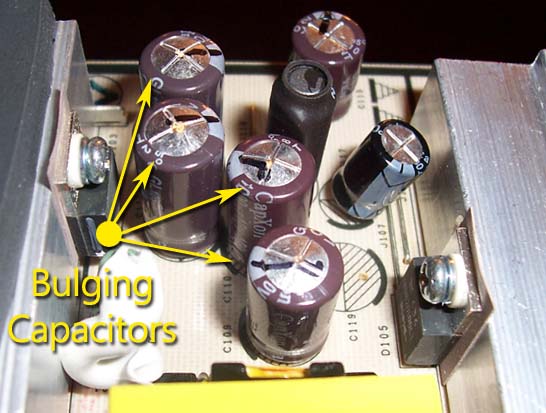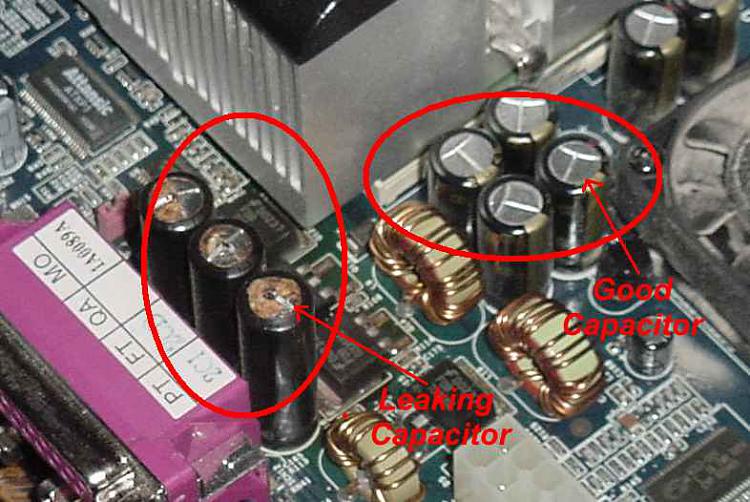New
#1
Log In Issues, Black Screen
Hello Win7 Forums, not sure if this is the right place to post this, but I just found this place and decided to ask about my problem I've been having for the past couple of years.
Specs:
Motherboard: EVGA X58 SLI3
GPU: GTX 570
Graphics Drivers: Nvidia 320.49
CPU: Core i7-920
Ram: 6Gigs
Hard Drive: Samsung 840 Series SSD
PSU: Corsair HX750 750W
The problem I am facing is that, when I start my computer, everything is fine until I get to the Log In screen. After the Windows Logo Start Up screen, and going onto the Log In, where I type my password, my screen turns black, and becomes unresponsive. Both my monitors' power button turn orange which means there is no input/display to show. I can hear the Windows Start Up sound in the background, but nothing is displayed.
This issue started couple of years ago (I forgot exactly when) and has been occurring every couple of months, which would force me to reformat. I've tried everything I could think of, and even asked some forums for help, but the only resolvable method of was doing a clean reformat and installation of Windows 7. I've even replaced some hardware (Motherboard, PSU, Hard Drive) thinking they were the cause of the problem, but that didn't solve my problem.
I can log into Safe Mode without any issues, I've ran multiple restores, but that didn't do anything. The only "semi-permanent fix" was reformatting. I have also reinstalled Windows using a different Windows 7 Ultimate 64, hoping there was a problem with my original OS CD, but this didn't solve my problem. I've ran memtest86 for several hours and came with 0 errors. I can run games for hours such as Dota 2, World of Warcraft, Civ 5, etc. without any issues when I am able to log in.
I've found a "temp/quick" fix yesterday when I decided to swap my GTX 570 for my old card (GTX 260), this allowed me to normally log into Windows, however only my secondary monitor worked. Once logged in, Windows installed some drivers which allowed both monitors to work after a restart. After several minutes of loading Dota 2, on the GTX 260, my screen froze which required me force restart. I swapped back my GTX 570, and to my surprise, I was able to log in. I'm able to run Dota 2 and watch streams at the same time for hours without any issues, so this leads me to believe it is not a GPU issue, but I could be wrong.
I am running out of options and am tired of having to reformat every couple of weeks/months. I hope someone here could help me out of this situation. I'm not sure if this is a GPU problem or a Windows 7 problem. If I need to provide any other information, please feel free to ask, I'll try my best. Thank You.
Last edited by Qawsican; 10 Aug 2013 at 00:29.


 Quote
Quote