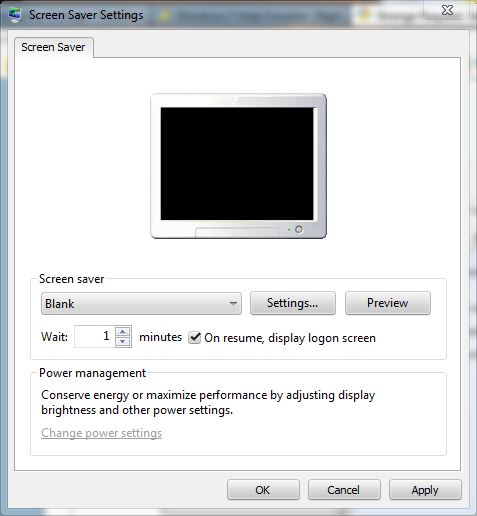New
#1
Strange Request: Set Logon Screen After Display Is Turned Off.
This is a strange question but I don't want a password on my screen but I wouldn't mind a logon screen after my computer display screen is turned off..
It's hard to explain.
But i have my display set to turn off 30 mins of idle and wanted to have a logon welcome page instead of a password page when i move the mouse or come back to my computer.
Is this possible?


 Quote
Quote