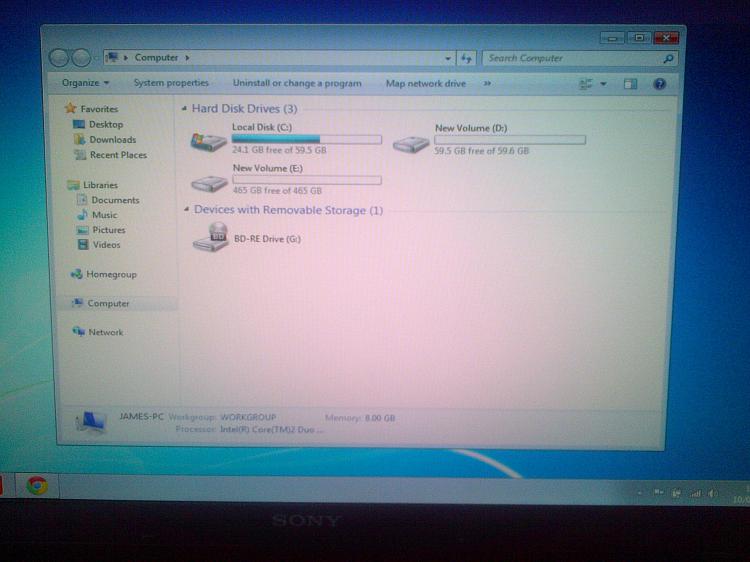New
#81
Have a look at this one. Most (not all) aftermarkets are as good if not better.
Sony Keyboard
Also once you get the new keyboard (providing that's the direction you go) be aware that there could still be an error on the motherboard and I would suggest resetting the bios to defaults once its installed (a pain I know but truly necessary).


 Quote
Quote