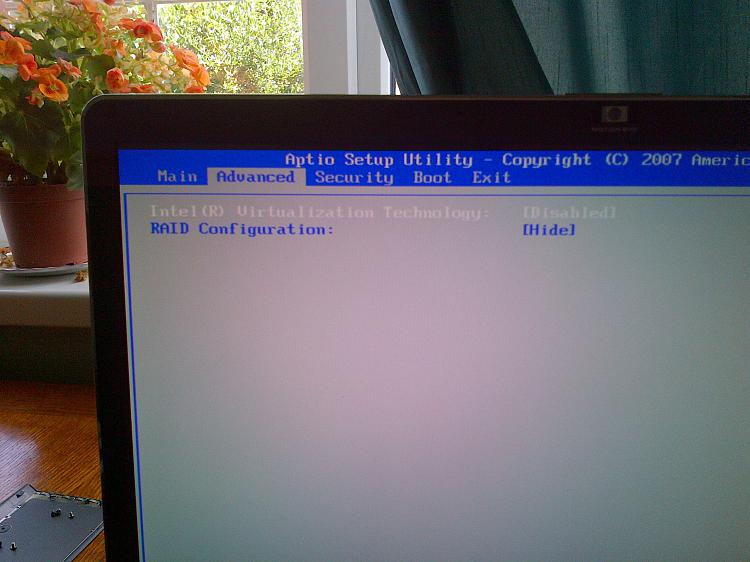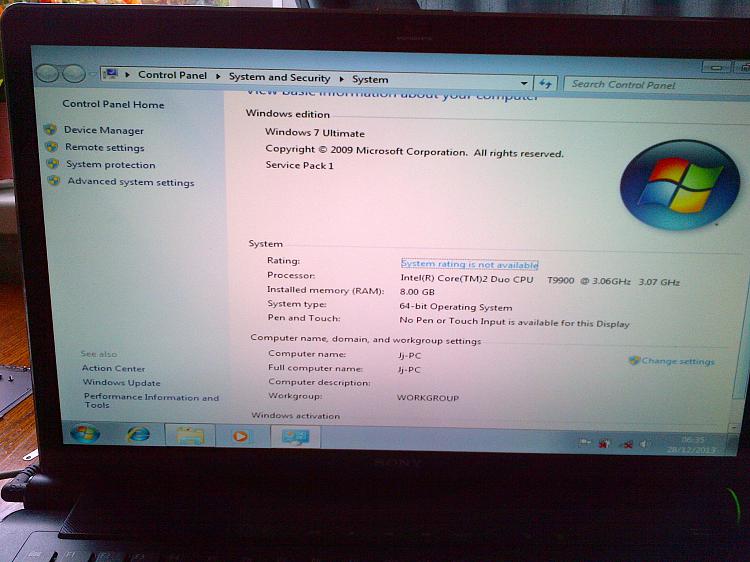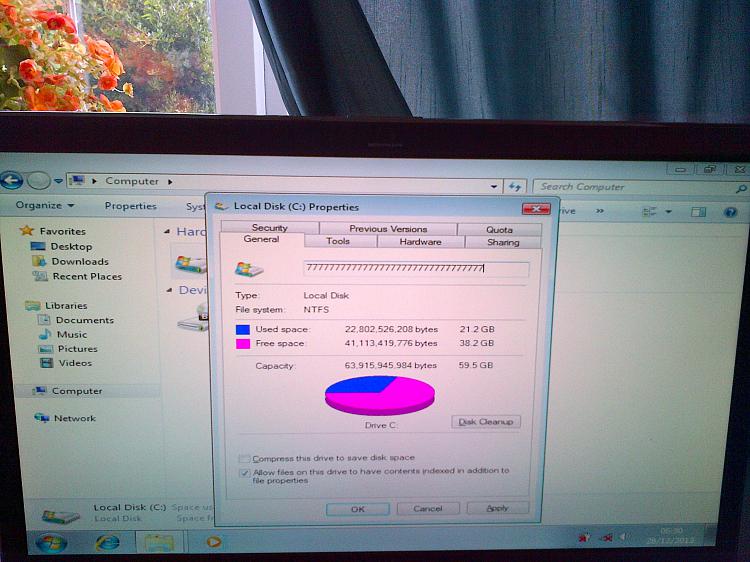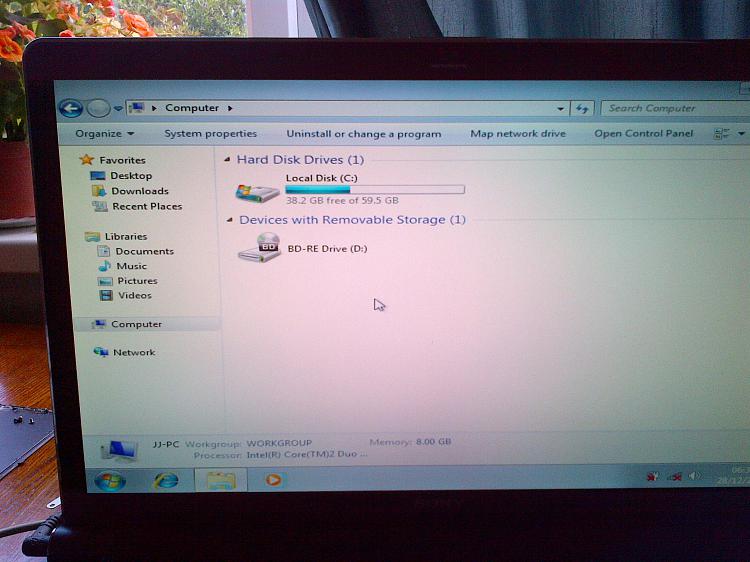New
#61
Contact Samsung tech support to find out what tool is used to test the SSD's. They may still be under warranty and they can go bad. Try to disable it also to see if it resolves the problem. Maybe you can physically pull it out.
Check also for a firmware update for the SSD's. The diagnostics tool may be nearby on that downloads page. I would ask them directly if not. If less than a year old the SSD's must be made right or replaced by Samsung Tech Support.
I would test the RAM for 5-6 passes to stress it following the steps in RAM - Test with Memtest86+
You can also carefully remove a stick to see if it resolves, then check in slot for debris to blow out with compressed air. Then try the other stick.


 Quote
Quote