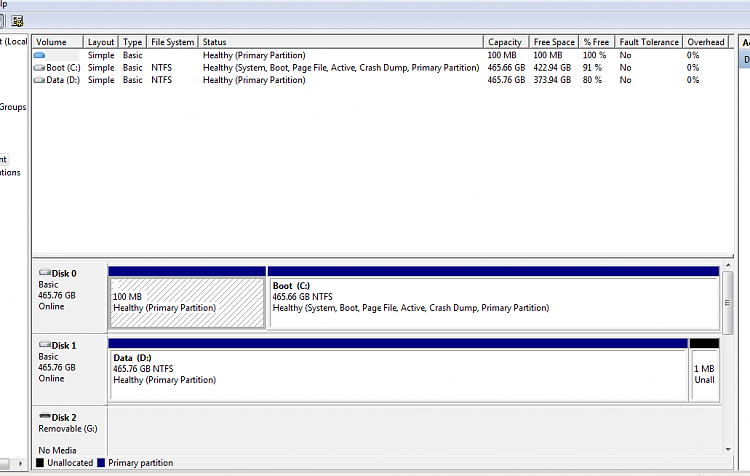New
#11
Inert Boot Tab in MSCONFIG
-
-
New #12
Howdy ICit2lol,
Thanks for adding to the investigation!! I did not know of all the switches but I did run a chkdsk on the drive and it said it was ok.....
To add to the mystery and fun. I decided to reload my system several months ago. When doing so, even though I had been using it sing 2010, and it passed the Microsoft Genuine Program check, it was as of May 3, considered not legitimate...... So I had to purchase, download and get a new registration license. But to answer your question, it has never had a non Windows 7 Ultimate OS on it.
Cheers
Glenn
-
New #13
-
New #14
-
New #15
Well, moving on with limited web info and blind luck, it may be running properly. As mentioned I looked at the disks under Computer management and the reserve was active, the rest of the disk was normal. In a fit of tomfoolery, I made the rest of the C: drive active.... This immediately caused a NO BOOTMGR hit Ctrl/Alt/Del to restart loop completely locking me out of my system. Got it to boot off the Repair CD and tried a startup repair. NO luck.
I then tried a restore to a previous restore point, which it did but would still not boot.
Thanks to this great forum, I found a tutorial about fixing a missing bootmgr. Using the Repair CD, the command prompt and bootrec I seemed to have rewritten the MBR and rebuilt the Bcd. I did another Start Up repair and it created a C: Boot (recovered) on the drive and it booted.
I checked msconfig and this OS was listed and it allowed me to use the features on the boot tab hurray!
Checking under Properties of the C: drive in Advanced/ System and Recovery Setting, it showed the C:\ Boot Recovery OS.
In my limited knowledge it seems that rewriting the MBR with bootrec did the trick. Doing checks on the computer now and if it works consistently, I'm gonna do a backup!
I wish I knew when that problem began....
Thanks to all and also any further information or replys are requested and appreciated. Thanks to the Admins of the forum for this site!!!
Glenn
BTW the 100 MB section is now listed as healthy, primary partition -- Not Active --, the Boot C: is listed as Healthy, System, Boot, Page File, Active, Crash Dump, Primary Partition.
IS THIS correct>
-
New #16
Wow, by hook or by crook Glad you seem to have it sorted. I don't have the 100MB reserved myself. A Guy
Glad you seem to have it sorted. I don't have the 100MB reserved myself. A Guy
-
New #17
-
New #18
Good to know you got it sorted. The 100MB reserved will not be created if w7 is installed to a formatted partion, but will if the installer does the format during install.
Your description of your drives sounds correct, that's why we wanted to see the dskmgnt snip. I don't have the 100MB reserved either.
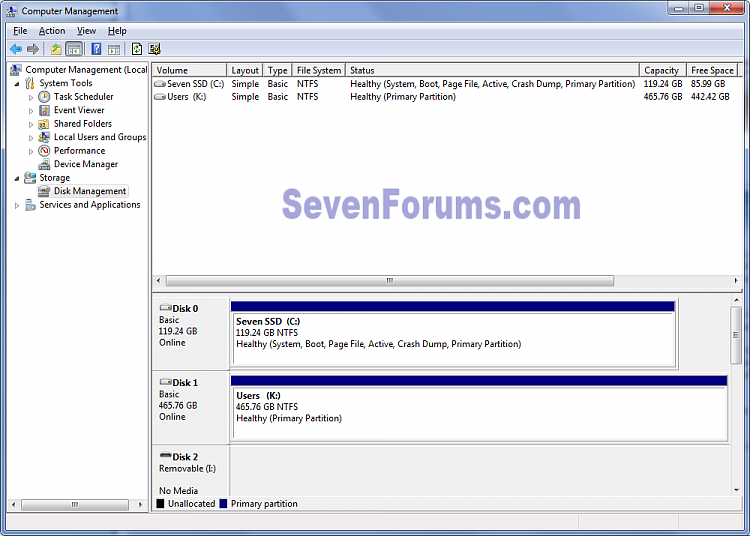
-
New #19
-
Posts : 21,004 Desk1 7 Home Prem / Desk2 10 Pro / Main lap Asus ROG 10 Pro 2 laptop Toshiba 7 Pro Asus P2520 7 & 10New #20
Now Glenn do the back up mate images whatever floats your boat and try this Optimize Windows 7
Related Discussions


 Quote
Quote