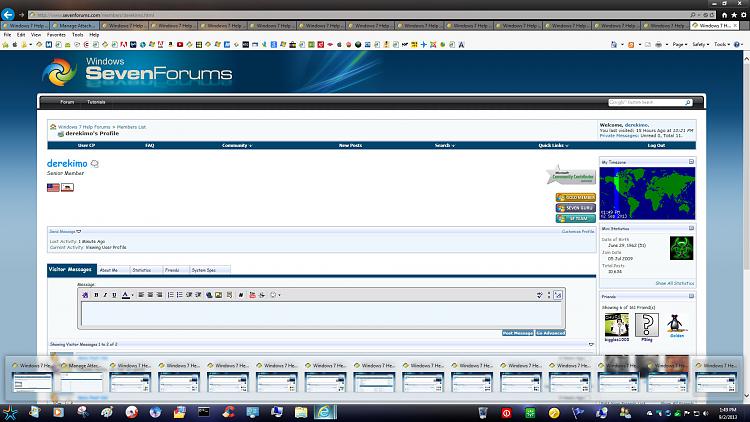New
#1
Taskbar banners
When I hover my mouse over the icons on the taskbar in windows 7, it used to show me what pages where open (in use) even web pages. It used to show me the entire page but now it only shows me a banner with words describing the page. How can I change it back to the way it was?


 Quote
Quote