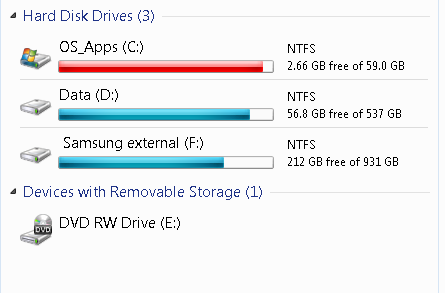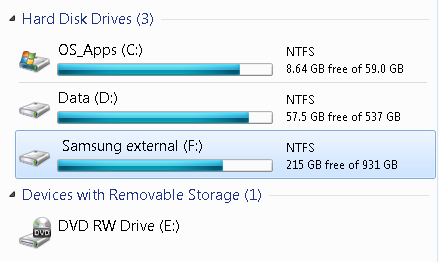New
#1
What are "Low disk space" messages for?
I keep getting "Low disk space" messages about one of my partitions.
First of all, what is the point of this message? I can see why it would be useful for the system drive, but for all other drives why would anyone worry about filling up a drive?
More importantly, how can I disable this message from persistently popping up every day?


 Quote
Quote