New
#31
Win7 For Students
-
-
New #32
Got my download link ~10 minutes ago and I'm on the west coast gmt -8! Was downloading at 1.4mb/sec it has dropped since then going from 900K/sec to 600K/sec T_T
-
New #33
I guess you guys will want to do this:
https://www.sevenforums.com/general-d...tml#post320334

-
New #34
-
New #35
-
New #36
so have yall confirmed that this is the full version and not just an upgrade? I was planning to originally order it from the microsoft store, but if this is the full version too, I might as well order from them instead. Thanks and let me know!
-
New #37
Just got my email too!
Dear BLANK,
Thank you for ordering on the Windows 7 Offer Online Store. The download that you preordered is now available. Please follow the steps below to prepare your PC, Download, Install, Activate, and Use Windows 7!
Order ID: ##########
Product Name: Microsoft Windows 7 Professional Upgrade - 64 bit
Release Date: October 21, 2009
Step 1: To prepare for your installation, please review the installation instructions here
US: Installing and reinstalling Windows
Step 2: Click on or copy and paste the link below into your browser
Microsoft Windows 7 Professional Upgrade - 64 bit
http://LINK REMOVED FOR MY SAFTEY
Step 3: By clicking on the ‘Download Now’ button, you will download a small file called a download manager that will facilitate the download of Windows 7
Step 4: Navigate to the location where you saved the small file, open it, select the location you would like the Windows 7 files downloaded to and begin the download of Windows 7
Step 5: When the download of the Windows 7 files are complete, start the installation of Windows 7 by clicking on the file that has the extension ‘.exe.’
Step 6: Insert the 25 character product key Product Key (FPP) for
Microsoft Windows 7 Professional Upgrade - 64 bit:
XXXXX-00000-11111-22222
when prompted
Step 7: Start using Windows 7! To learn more, you can find several resources at Windows home - Microsoft Windows
Support Information:
For online store purchase, downloads, or product key questions, please contact us windows7.digitalriver.com/store/mswpus/help
For technical assistance, including software installation/un-installation, product use, or product activation, please contact Microsoft directly at 1-800-642-7676 or Contact Support - Help & How-to - Microsoft Windows
If you have questions about your order, please visit:
windows7.digitalriver.com/store/mswpus/help
If you wish to log in to your order, follow these steps:
Go to: http://windows7.digitalriver.com/sto...isplayHelpPage
In the “Quick Order Lookup” section, use the credentials below to access your order.
Order Number: ########
Password: **********
Sincerely,
Digital River Windows 7 Offer Customer Service
windows7.digitalriver.com/store/mswpus/help
Digital River Inc., is the authorized reseller and merchant providing e-commerce services for this store.
Privacy Policy
Windows 7 US Online Store - Student Registration
Terms and Conditions
Windows 7 US Online Store
-
New #38
All done downloading! Now to follow our friends instructions and start the install!
-
New #39
It is not the full version. Depending on your current OS, the install might either be a direct upgrade or a custom install. If it is a custom install then your hard drive gets wiped and then you get a clean install.
For example going from Vista Home Premium to Windows 7 Professional will be a custom install requiring a wipe.
If you still have the disk to whatever OS you're running now, if you want a clean install, is reformating and doing a clean install of whatever OS you're on now. Then upgrade. It is time consuming, but hey for 29.99 you can't beat that.
-
Related Discussions



 Quote
Quote