New
#31
It is caused by athdfu.sys; Qualcomm Atheros Valkyrie USB BootROM (c:\windows\system32\drivers\athdfu.sys)
And the driver is very old.Code:******************************************************************************* * * * Bugcheck Analysis * * * ******************************************************************************* Use !analyze -v to get detailed debugging information. BugCheck D5, {fffff9801de86ff0, 0, fffff88005845e46, 0} *** WARNING: Unable to verify timestamp for AthDfu.sys *** ERROR: Module load completed but symbols could not be loaded for AthDfu.sys Could not read faulting driver name Probably caused by : AthDfu.sys ( AthDfu+1e46 ) Followup: MachineOwner ---------
In my best guess, it comes from here:Code:fffff880`05844000 fffff880`05855000 AthDfu T (no symbols) Loaded symbol image file: AthDfu.sys Image path: AthDfu.sys Image name: AthDfu.sys Timestamp: Mon Mar 22 12:13:38 2010 (4BA7119A) CheckSum: 0001D7CA ImageSize: 00011000 Translations: 0000.04b0 0000.04e4 0409.04b0 0409.04e4
Enter into BIOS. Disable any Boot From LAN/Network option if available. Also disable Bluetooth.
Then wait for Greg to suggest further on this issue.

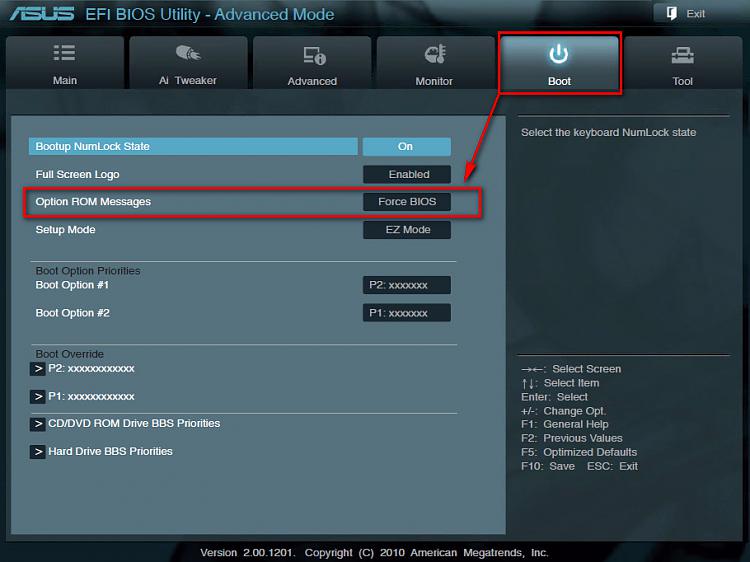

 Quote
Quote