New
#1
computer slow to boot help please
hi i caught a survey scam virus of some sort , i tried to get rid of it buy my computer was still acting up so i done a fresh install of windows 7 done all updates and drivers , now i left the computer on while i watched a movie and i come back to the computer and it was like it was in sleep mode or some thing like that so i moved the mouse and nothing happened , i tried to get into bios and only the bios would only come up half and then i changed the power settings after i got the computer on same thing happened eg: takes a while to boot to windows , when the computer is booting i hear 4 bleeps 2 slow and 2 very fast i am wondering if it is the memory going but not sure , if i put in a windows disc it will load after some time but it does not seem to load or takes a long time to load with out it , any ideas please thanks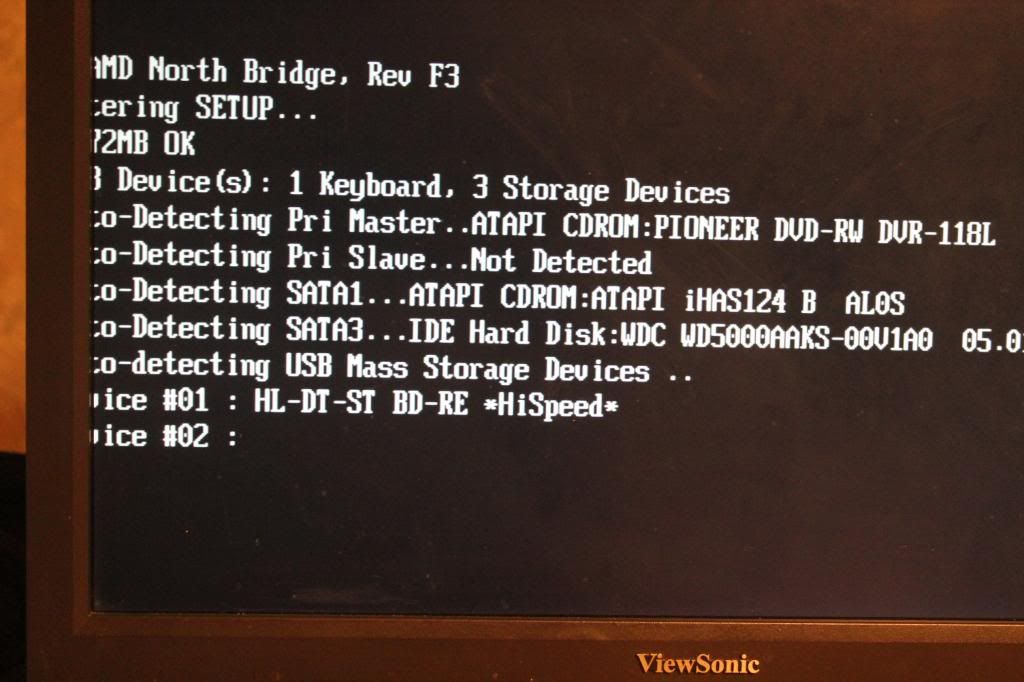


 Quote
Quote