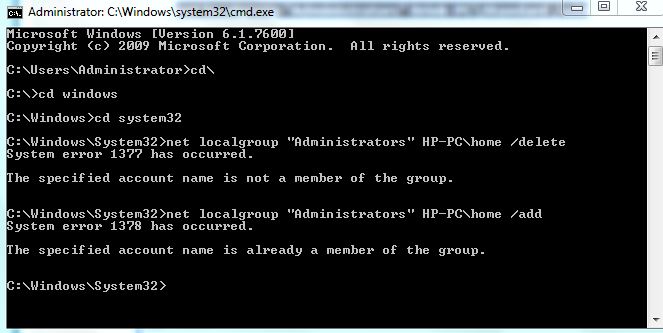New
#1
Not able to delete a user account
Hi,
i'm the admin of my laptop. recently i created a standard acc for my friends to access my laptop. but now that acc is changed to admin and now i'm not able to change its type or delete that acc as if it has some high privilege. i try doing the same using the built in admin acc and result is same. when i tried the following two commands in cmd the following response is obtained, here 'home' is the acc i created for my friends
C:\Windows\System32>net localgroup administrators home /delete
System error 1377 has occurred.
The specified account name is not a member of the group.
C:\Windows\System32>net localgroup administrators home /add
System error 1378 has occurred.
The specified account name is already a member of the group.
the acc home is there at the same time its not there.
then i tried 'control userpasswords2' in run and change the group membership of home but still it wont change and also does not give any error.
then i tried mmc to access local user and groups and tried deleting home from admin group but it results in the error shown in the image
following image shows that home is not an in-built admin acc.
here HP is my acc and bee is just a temporary standard acc i made temporarily.
here home acc is my problem.
now when i try deleting this acc from mmc the followng error comes
please i need help. how can i delete this acc??

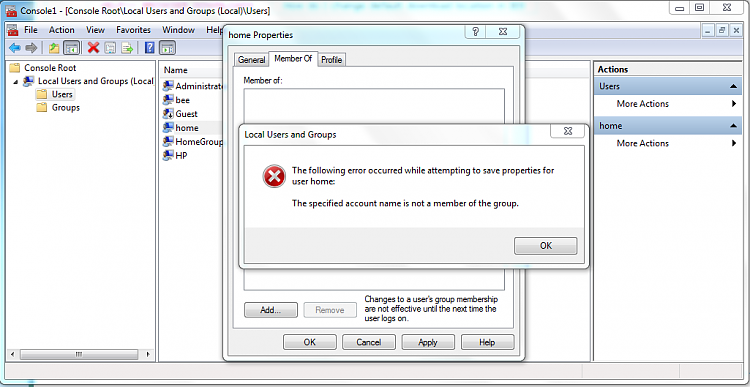
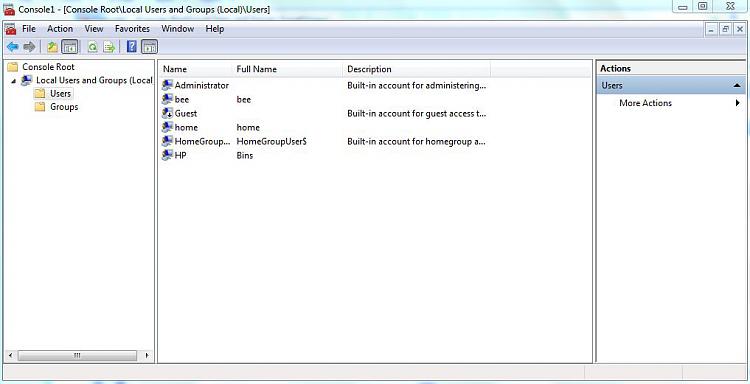
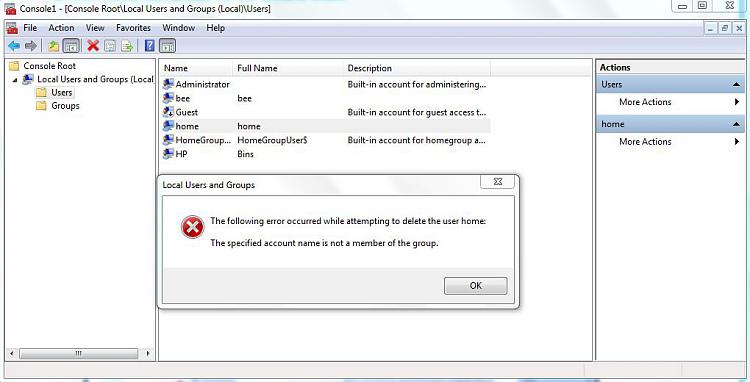

 Quote
Quote