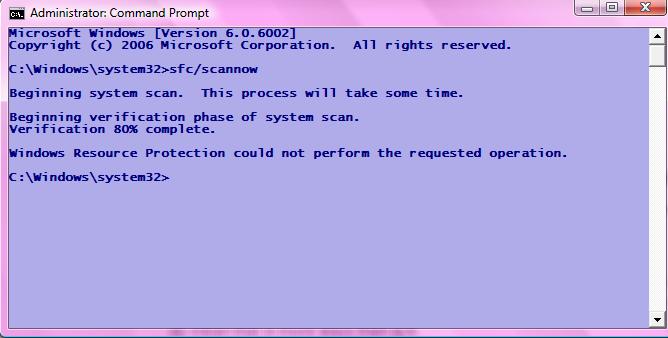New
#1
Task Manager Doesn't Open/Appear
Hi..
I have a problem with my Task Manager.
I tried everything to open it. Ctrl+Alt+Del , Ctrl+Shft+Esc, Right-Clicking in the Task Bar, Search and Clicking taskmgr.exe, %systemroot%, still Task manager doesn't open.
I've read something about enabling it through regedit but there's no Disable Taskmgr entry in my HKEY_CURRENT_USER\Software\Microsoft\Windows\CurrentVersion\Policies
I don't know why.
i just download a task manager fixer that will enable it, it prompt that it is enable but then again, task manager still doesn't appear..
Please Help!
Thanks!
God Bless!
Last edited by Gsel; 18 Sep 2013 at 13:22. Reason: Additional Information



 Quote
Quote