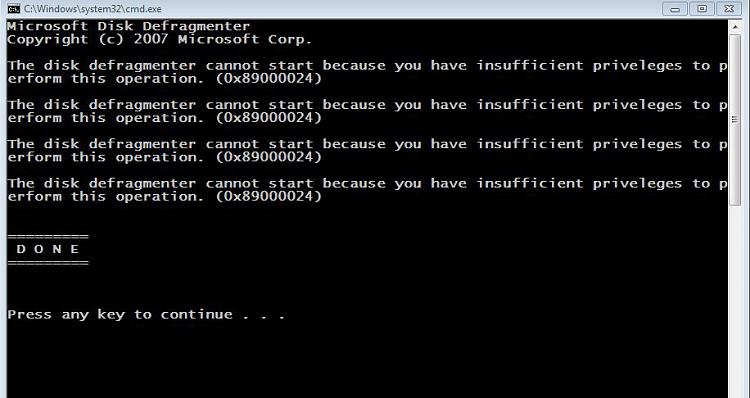New
#1
Defrag.exe won't run from a batch file. "Insufficient permission."
I want to defrag my C and E drives before Norton Ghost backs them up.
Norton Ghost will run a batch file before the backup, so I made a simple one:
C:\Windows\System32\Defrag.exe C: E:
It won't run, however. I get an error message saying I have "insufficient permission" to run Defrag.exe.
The permission for my user name on this file allows reading and execution. It does not permit any permission revisions, even though I have administrator status.
Any suggestions?


 Quote
Quote