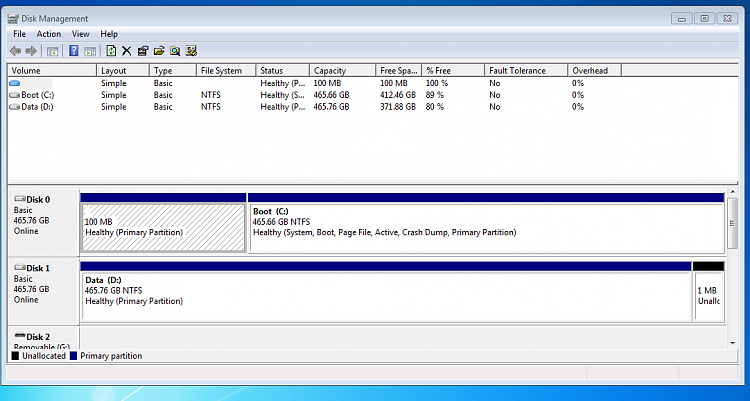New
#1
W7 doesn't successfully cold boot?
For the second morning in a row, when I power up the computer, it appears to work correctly until after the Ctrl/Alt/Del prompt, then it just shows the background with no Accounts to log into. It reguires a reset and then it comes up to the safe mode.....Normal Windows. I hit Normal Windows and it now boots up correctly. All yesterday it continued to boot successfully from restart and shutdown and hit the button.
Does this ring any bells for anyone?
Glenn


 Quote
Quote