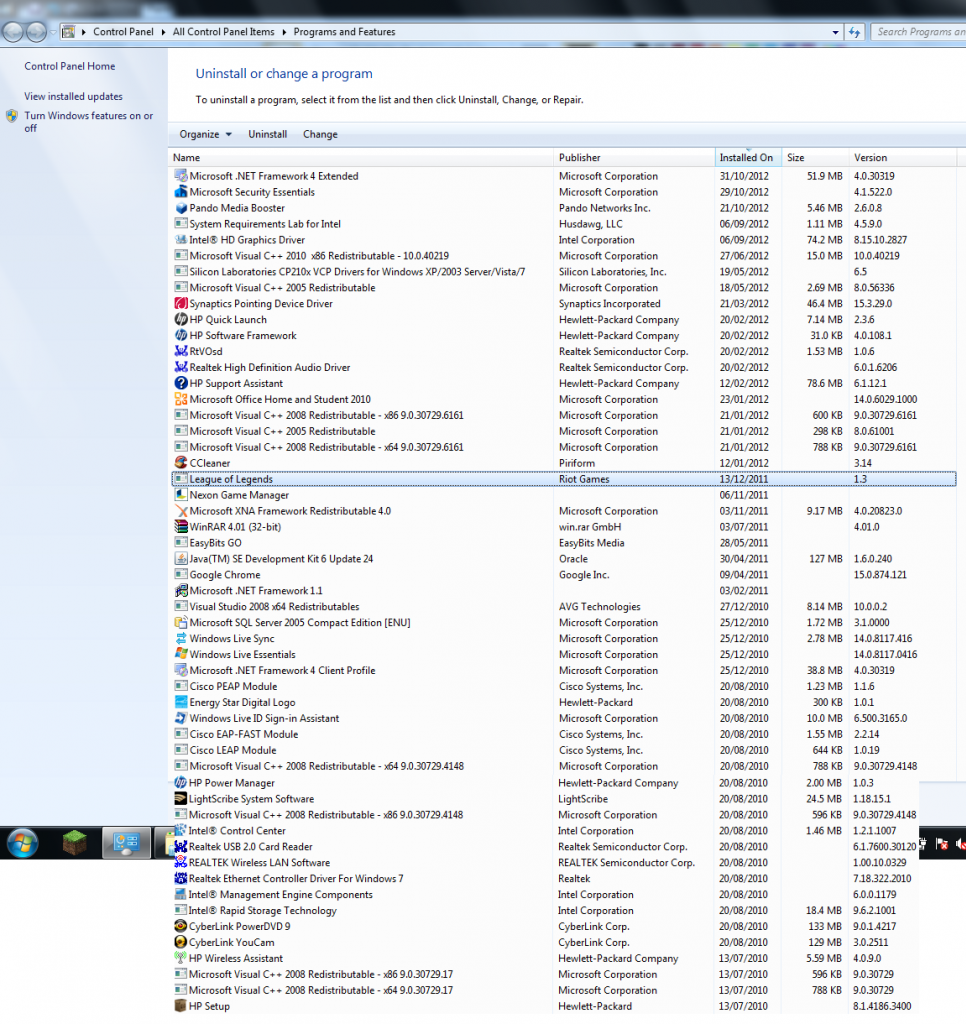New
#1
Wiping a computer without re installing os?
Long story short, don't even bother asking about this, i have to "make anew" my laptop. But i cannot re install the OS (dont bother asking). What can i all do to do this? I am currently removing all of the programs from Add or remove programs, deleting everything that is not necessary for windows, is there anything else i can do?


 Quote
Quote