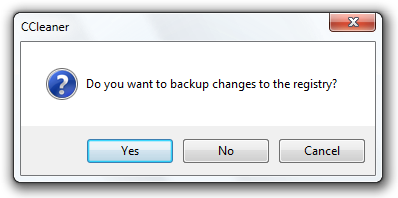New
#1
Accidently Deleted eHome Registry Key for Windows Media Center
Hi,
I had some corrupted files on Windows Media Center and Windows Media player. I turned off these services and then ran CC Cleaner which deleted the eHome registry (required for WMC). When I rebooted and turned these services back on, WMP works great but I lost WMC. I tried a restoration point but cannot get WMC back. I have Windows 7 Ultimate 64 Bit. Any suggestions? Thanks
Steve


 Quote
Quote