New
#1
.GIFS Don't Show in Windows 7 Help screens and others
Recently I have noticed that the .gif and .jpeg icons for some buttons don't show when I bring up a program, like OneNote Help. There are buttons to "Show All" or "Hide All" as part of Windows 7 help and they used to display. The name of the button shows but the button icon actually appears as a broken image. (I have included an example below.)
I was hoping that someone might know why this is happening. It also happens on the initial screen for games that I have installed (usually the "Click to Play" button shows but now it does not).
The buttons still work, but it looks crappy.
Thank you very much.

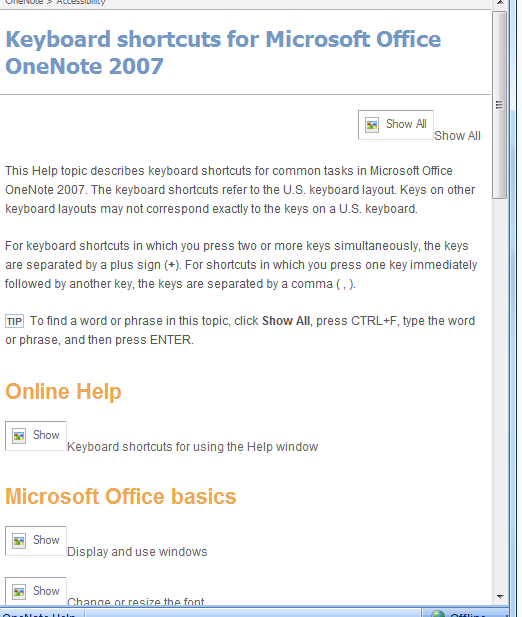

 Quote
Quote