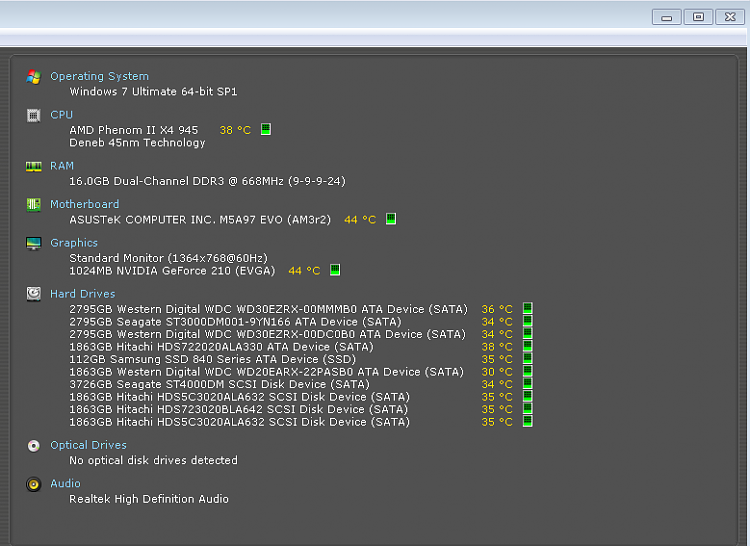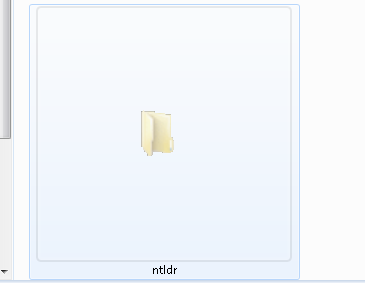New
#1
Hard drive images are not showing up ?
Hello,
I am not sure how to describe my issue here but for some reason this happen for 3rd time now
First 2 times i had to re-install OS but this time i want fix the issue
Hard drives wont show up or the images wont show up so the only way to access the files is by \\ to the them
please look at screenshots
can someone please advise on how to fix this
Thanks

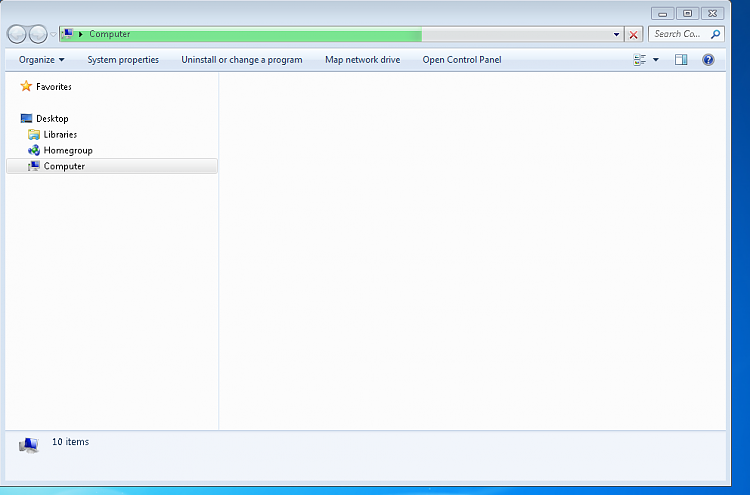
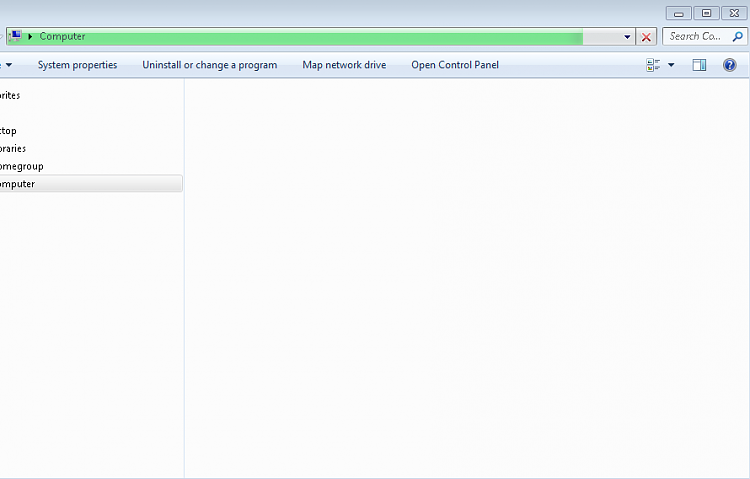


 Quote
Quote