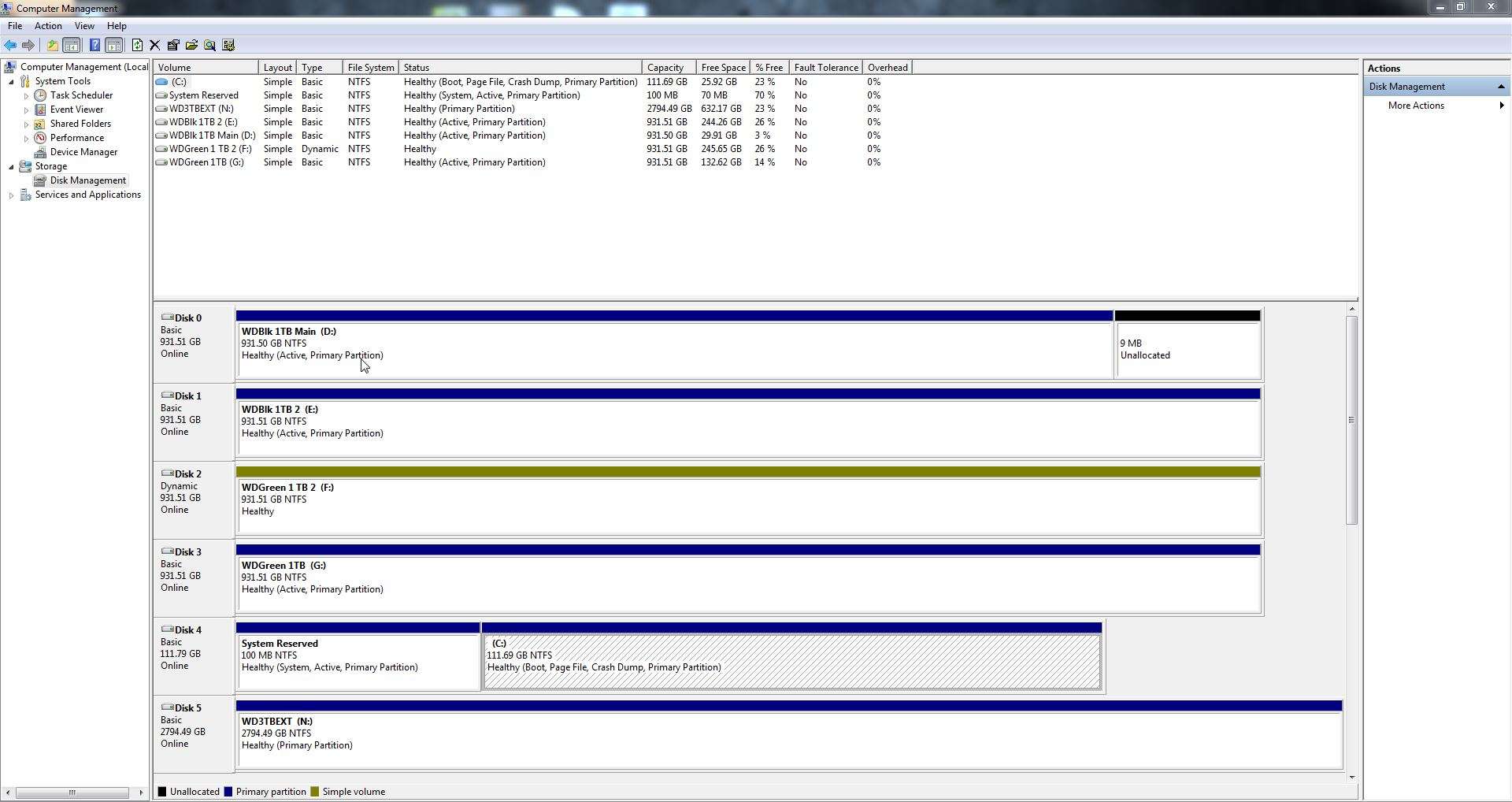New
#1
Flashing cursor on cold boot, but all is fine upon reset?
I've done lots of searching and know that the "blank screen except a flashing cursor on boot" problem is pretty common, but haven't found anything like what I'm experiencing.
When I power on after a full shutdown, I get a blank screen except for a flashing cursor in the top left corner of both my monitors (dual monitor setup). The computer is completely unresponsive when this happens. If I push the reset button on my case at this stage, windows boots normally and I am able to login and use the computer. Restarting using the start menu also results in a successful windows boot.
So every time I power on my computer, I have to wait for the flashing cursors, push the reset button, then login. It's only an annoyance now, but obviously something's wrong and I'm worried that one day the reset method won't work. This has been going on for months. Any ideas?
Win7 HP 64, MSI P55-GD65, i7860, xfx radeon hd 5750, Corsair TX750 watt PS, 8gb ram


 Quote
Quote