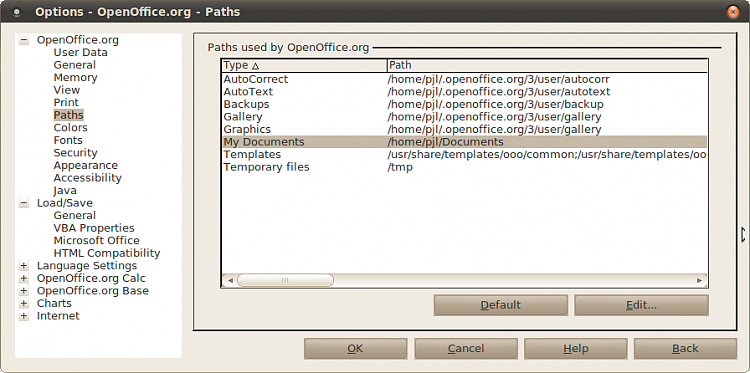New
#1
Freshly used file, missing in action
I was using a file in OpenOffice Calc about an hour ago. (Many hours spent on it.)
I saved my work every 5 or 6 minutes. And now, I can't find it anywhere.
I got my PC from my Grandson. He broke it so it won't close all the way but it seems to work fine as long as I leave it on my desk. It was clean of files when I got it so it's easy to look everywhere. Not in the Recycle Bin. I have about 12 files in it and some are from 3 days ago so I know that I didn't empty it with the missing file in it.
How in the heck could it disappear? And is it lost forever?
Thank you
BB Kink


 Quote
Quote