New
#1
Many settings undone after renaming an external HDD
Today I renamed an external HDD.
Now many Win-Explorer settings have been undone PLUS Desktop has been re-arranged.
It might all be a coincidence (I am having problems with lagging screen-refresh) at app windows not refreshing ... stress overload
(Yesterday Firefox auto updated to v24.0, no visible problems) ?
Bitdefender Internet Security 2013 and Malwarebytes ... both report all is OK
Would appreciate any input. Thank you :)
-----
Toshiba Satellite C665
Model/part num:= PSC55A
Win7 32 bit (Toshiba preloaded)
UI:=Classic Shell Start + Classic Explorer
Purchased July 2012, out of the box Nov-2013 -- 10 months old.
.
Last edited by bawldiggle; 02 Oct 2013 at 02:10. Reason: added desktop image



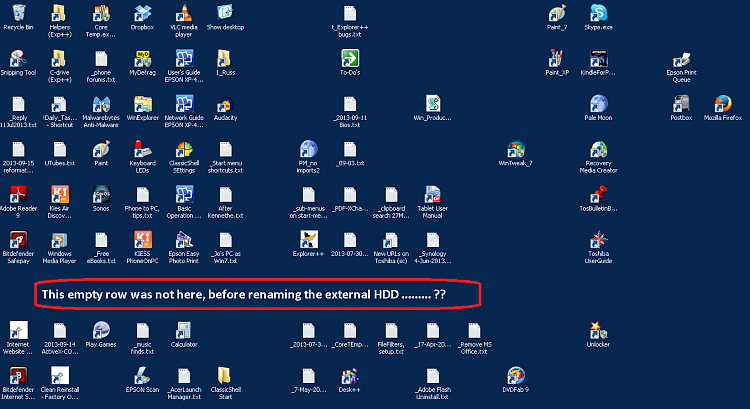

 Quote
Quote
