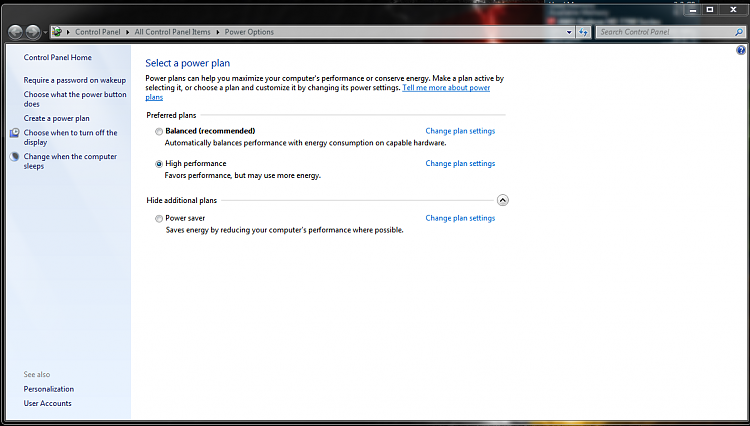New
#1
PC Running Slow out of nowhere.
So.. recently i've been having issues with my pc running slow and generally acting up.
Figured it may be a graphic card issue (as my pc would give blue screen at the game "Team Fortress 2" on the mod "Man vs Machine") so i bought a new 1, but ended up in same result. While that said. my pc seemed to "lagg", so i upgraded from 8gb ram to 16gb ram.
it didn't change anything at all. so i ended up cleaning the harddisc and installing windows from scratch. Which didn't help much either.
so.. that's why i've come to this place, asking for help to this issue.
(i've filled my spec info and such)
EDIT : i did sfc /scannow and it returned : Windows resourceprotection found damaged files, but not all files could be repaired (it's in danish, so poorly translated sorry)
Last edited by Miyoki; 12 Oct 2013 at 09:38.


 Quote
Quote