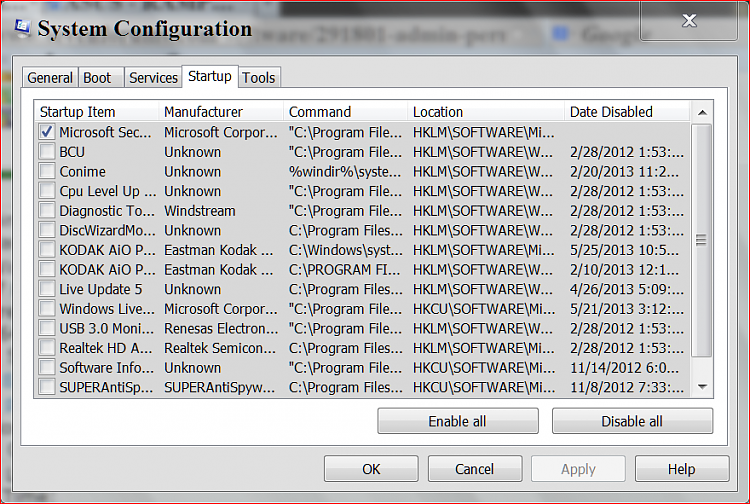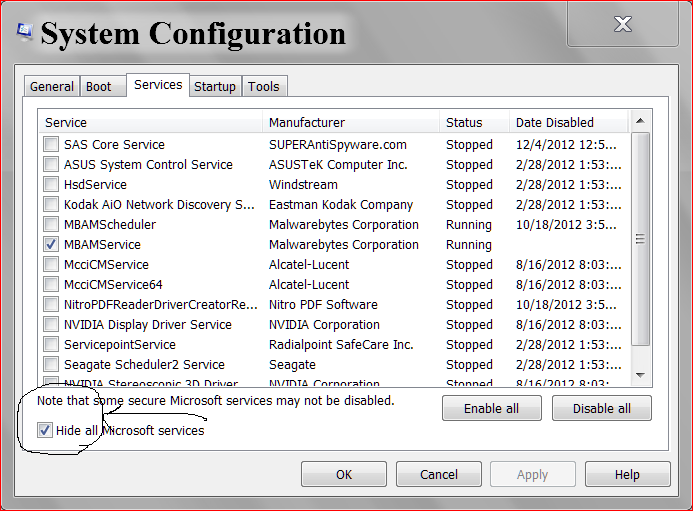New
#1
dllhost.exe - many instances and consuming all CPU/RAM?!
Hi,
I've googled and tried many suggestions, but not making any progress.
I've noted in the past few days/weeks, my computer is running MUCH more slowly. Lagging, etc. Opened up Task Manager, and noticed dllhost.exe - about 10-15 times listed, and with constant memory consumption. At times, CPU usage up to 100% and Phys memory up to 80% (with NO other programs running!).
My laptop is pretty "clean" - I use it for work when I travel, so it really only has document files on it.
I've run multiple anti-virus on it (Windows Essentials, Malaware, ESET), without nothing significant found.
I've scanned the disk for errors, I've optimized, I've cleaned out/deleted files (through Windows), without change.
I don't have any video files on the desktop (really, no video files that I can find anywhere).
I have noticed that if I have the wifi turned OFF, then dllhost never shows up in the TaskManager. As soon as I turn the wifi ON, then dllhost.exe starts popping up (listed about 10-15 times) and CPU/memory consumption goes up. If I then turn wifi OFF, then the CPU usage drops back down to 5% or so.... but the dllhost.exe stays listed in TaskManager, and Physical Memory usage remains high. As soon as I turn wifi back on, then the CPU usage starts going up again.
Any thoughts out there?
Thanks,
Stephen


 Quote
Quote