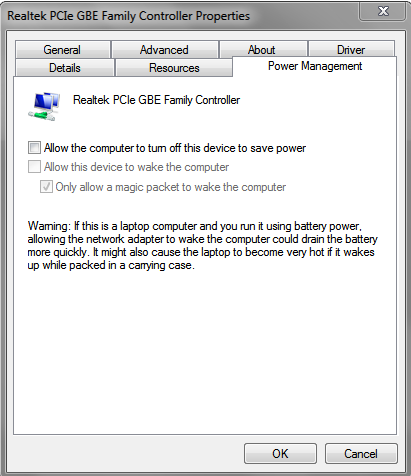New
#1
Preventing The Pc From Sleeping
Hi there
what i need to know is how can i make my pc never to sleep or stop it from going in some kinda mode that makes the pc cancel any running programs ?
Not talking about the plan settings (Control Panel\All Control Panel Items\Power Options\Edit Plan Settings) i already have it on never sleep what im talking about it this i have a slow internet connection so once i downloaded 13Gb what i did was started the download and went to sleep then after 8 hours it didnt download more than 3gb with a error saying no connection so i had to stay by the pc to refresh it or move the mouse every couple hours so it dose not stop the download
And now waiting to download BF4 which is 30GB with a 500kb per sec


 Quote
Quote