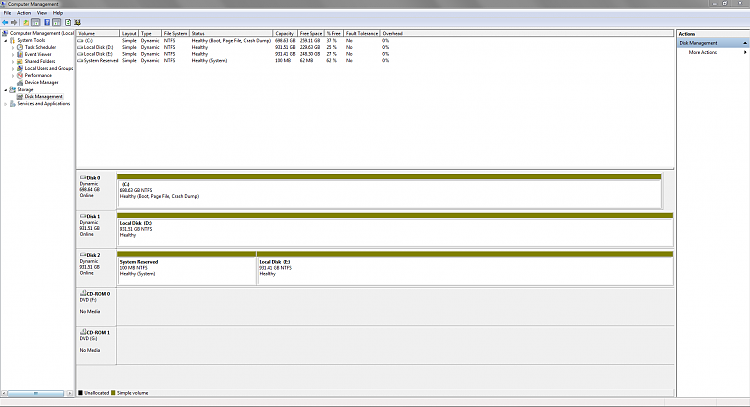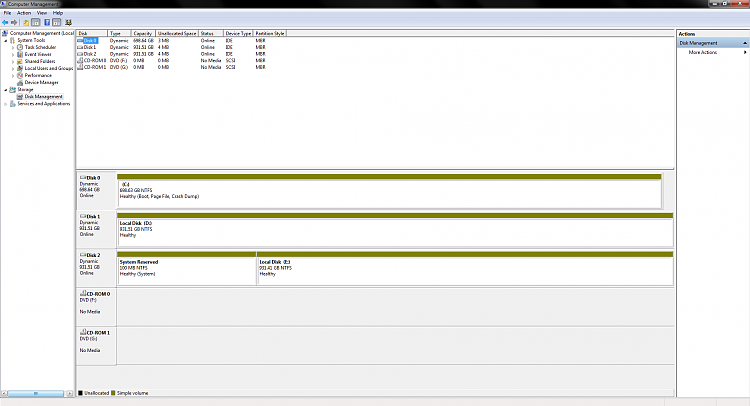New
#1
How do I move a System Reserved partition to another disk
I'm trying to move a System Reserved partition from Disk 1 (failing) to Disk 2.
I recently had to purchase a new hard drive after receiving a "S.M.A.R.T. bad backup and replace" message upon bootup. However, I've been unable to get rid of my failing hard drive (Disk 1) because of the System Reserved partition (or I at least believe that may be the problem). If I physically disconnect Disk 1 I get a "BOOTMGR is missing" message, regardless of the BIOS boot order.
Long story short:
I want to retire my failing hard drive (Disk 1) and have only Disk 0 and my new hard drive (Disk 2) installed in my computer.
If possible, I would like a step by step procedure (I'm quite the layman in this area).
I've also already copied all the data I wish to keep from Disk 1 -> 2.
Thank you for your time.
Note: I don't usually post on forums, be gentle.


 Quote
Quote