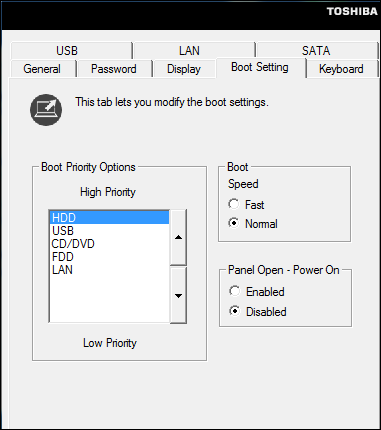New
#1
Start in Safe Mode
I have Windows 7 64 bit installed.
I have tried to start Windows in Safe Mode several times and it still boots into normal Windows 7 mode.
This is what I did as my preferred method:
I restart the PC and as soon as it shuts down and starts to reboot, I press and hold down the F8 key. As I understand it I should get the option to boot into Safe Mode but this option never shows up.
One thing that might be causing this is that I am using a wireless keyboard. Unfortunately I have no option but to use a wireless keyboard. There is no plug-in for a P2S type keyboard on my mother board.
I have PC with Windows 7 32 bit and has a USB keyboard and it does the same thing.
Any help would be greatly appreciated. Thank you.


 Quote
Quote