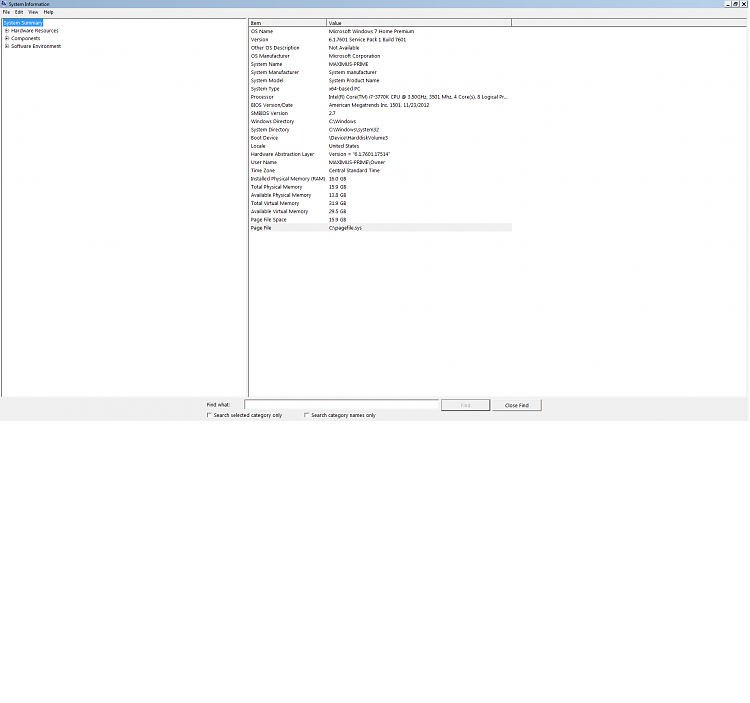New
#1
Explorer Error found via command prompt
The following is a error I found running the sfc /scannow via the command prompt & I cannot find the fix for it. I didn't want to do a complete restore nor a repair simply because I'll loose items I deem valuable, any ideas on this one?
2013-11-05 16:49:53, Info CSI 00000094 [SR] Cannot repair member file [l:24{12}]"explorer.exe" of Microsoft-Windows-explorer, Version = 6.1.7601.17567, pA = PROCESSOR_ARCHITECTURE_AMD64 (9), Culture neutral, VersionScope = 1 nonSxS, PublicKeyToken = {l:8 b:31bf3856ad364e35}, Type neutral, TypeName neutral, PublicKey neutral in the store, hash mismatch


 Quote
Quote & I'm sure you will see me in the Win8 forums as well as here in the 7 forums! :)
& I'm sure you will see me in the Win8 forums as well as here in the 7 forums! :)