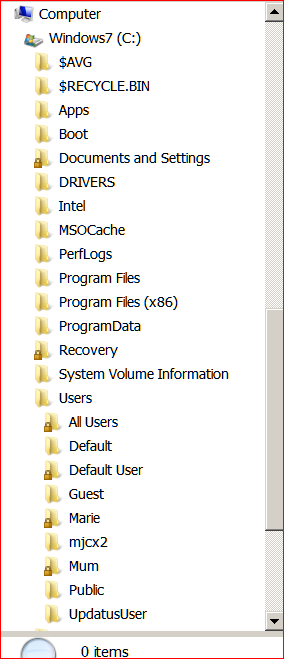New
#1
name object so user permission dialogue can find it
Sorry if this is a stupid question but every time I try to change user permissions, the
object name is rejected with an error message. I assumed the dialogue simply wanted the
name of the file but it doesn`t seem to matter how I phrase it, the dialogue says it can`t find the object.
Can anyone help ? I have looked everywhere for an answer but the subject is never discussed.


 Quote
Quote