New
#1
windows explorer search
-
-
New #2
Do you have indexing enabled on the system drive? I notice it only says to search indexed locations. Try checking all locations and see if you get hits.
Unless I have to search contents I prefer Everything Search. It gets the info right from the MFTs. Extremely fast. It doesn't tie up the HD doing indexing.
-
New #3
I tried your suggestion and turned off indexing but still get no hits. I checked that *.cpl was spelled correctly.
-
New #4
What is the root of the search? On my system if it's Dedktop it doesn't show any results for *.cpl. If it's C:\ it does. I have All Subfolders selected as option. I'm on W8 here so the placement of options may be a bit different. But there should be an option to search all subfolders.
I think you may be happier using Everything Search. Before I started using Everything Search I was using Locate32. But about the only time I use Explorer folder search is to show only the files in the current folder I want. For example *.ahk for Autohotkey scripts.
The only other thing I can think of is if Show Hidden Files and Folders is not enabled in Folder Options. It doesn't seem to make a difference in W8... and least not in this case. But it may in Windows 7.
-
New #5
I use Agent Ransack for searches and find it superior to the built-in search function. You can download it free from the following site;
http://www.mythicsoft.com/agentransack/
There are others who prefer using the built-in search function. It's your computer, so you choose what works best for you.
-
New #6
Just for grins I've enabled indexing on W8. I'll assume they have improved it. I'll let it run unless I see some performance hit from using it. I can still use Everything Search at the same time.
-
New #7
Am assuming you search from Windows Explorer, and selected where you want to search?
As an experiment, try extension:cpl
And am also recommending (and using) Agent Ransack, as posted above by Sir George. Am using that one for any important\detailed search.
Good luck.
-
New #8
How is Agent RansacK? Any superlative feature? I downloaded it in the past but I didn't use it extensively. Just curious what stands out about it to make both of you enthusiastic.
-
New #9
The following site provides information on several search utilities including Agent Ransack;
http://dottech.org/84686/windows-best-free-desktop-search-program/
Just to reiterate, I am not trying to convince anyone to use Agent Ransack, however, it's my preference.
HTH
-
New #10
It finds stuff :O) wherever it's hidden. Always, easily, 100% reliable results, quick to set up parameters, no false positives etc.what stands out about it to make both of you enthusiastic
Strongly prefer it to W7 search for certain things.
Related Discussions

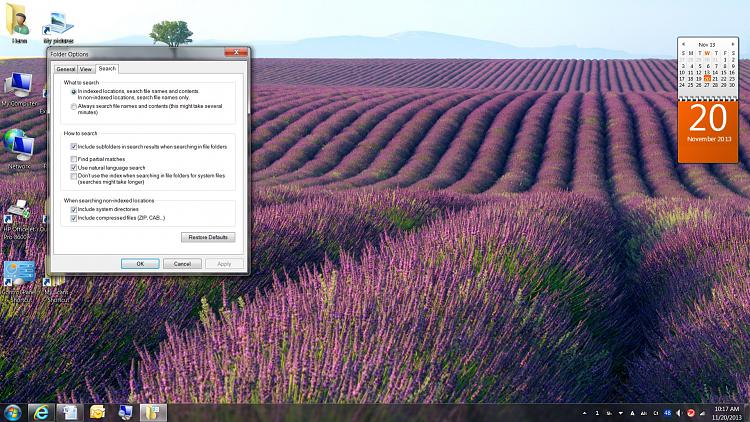

 Quote
Quote